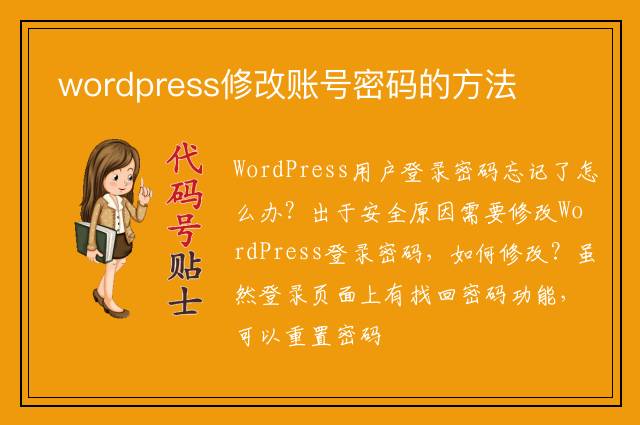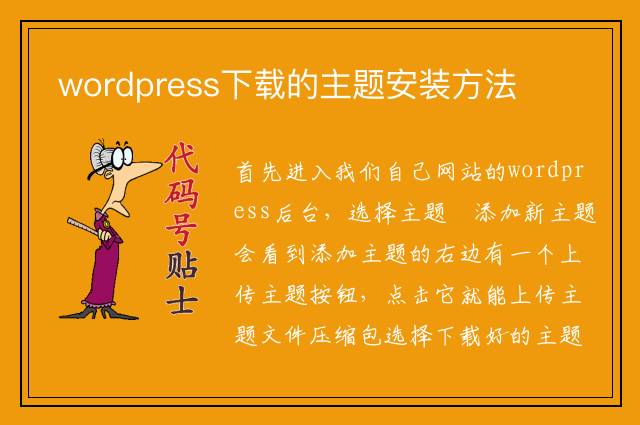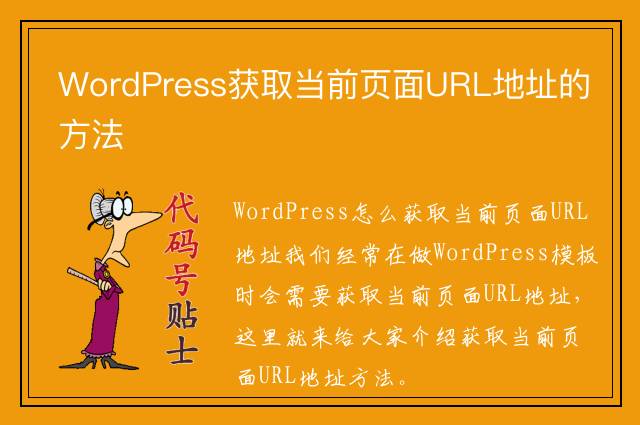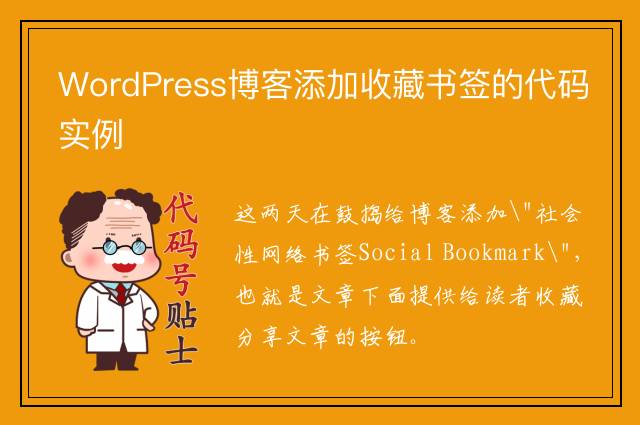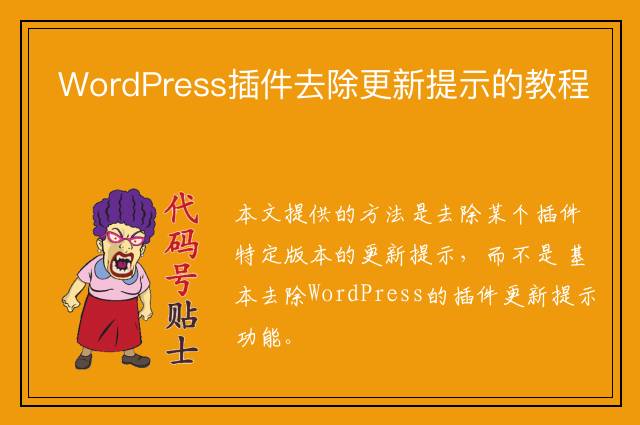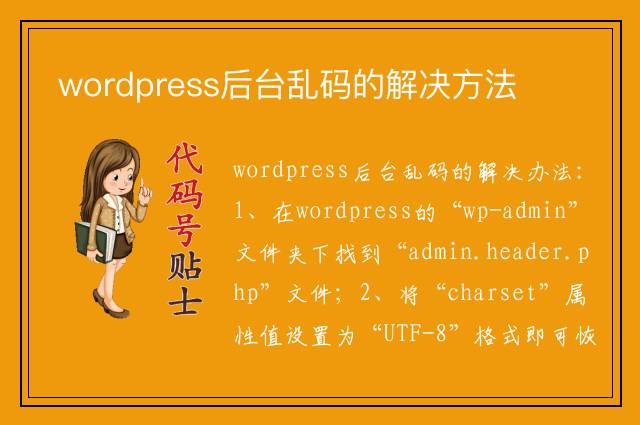您现在的位置是:首页 > cms教程 > WordPress教程WordPress教程
Centos搭建wordpress网站的方法
![]() 紫南2025-03-16WordPress教程已有人查阅
紫南2025-03-16WordPress教程已有人查阅
导读1、装apache、mariadbyum install httpd mariadb-server php php-mysql -ysystemctl start httpdsystemctl enable httpdsystemctl start mariadbsystemctl enable mar
1、装apache、mariadb
yum install httpd mariadb-server php php-mysql -y
systemctl start httpd
systemctl enable httpd
systemctl start mariadb
systemctl enable mariadb
2、mariadb配置
密码初始化
mysql_secure_installation
创建一个数据库wordpress
mysql -u root -p
MariaDB [(none)]> create database wordpress character set utf8 collate utf8_bin;
MariaDB [(none)]> grant all on wordpress.* to wordpress@'localhost' identified by 'wordpress';
MariaDB [(none)]> grant all on wordpress.* to wordpress@'%' identified by 'wordpress';
MariaDB [(none)]> exit
3、安装wordpress
官网:https://cn.wordpress.org/
下载
wget https://cn.wordpress.org/wordpress-4.8.1-zh_CN.tar.gz
解压
tar -zxf wordpress-4.8.1-zh_CN.tar.gz
移动到html目录下
mv wordpress /var/ /html/
重启httpd服务
systemctl restart httpd
4、页面访问 ip/wordpress web端安装
按照提示在 wordpress目录下创建wp-config.php并配置
cd /var/ /html/wordpress/
vi wp-config.php
之后面填入一些账号密码信息即可完成!
yum install httpd mariadb-server php php-mysql -y
systemctl start httpd
systemctl enable httpd
systemctl start mariadb
systemctl enable mariadb
2、mariadb配置
密码初始化
mysql_secure_installation
创建一个数据库wordpress
mysql -u root -p
MariaDB [(none)]> create database wordpress character set utf8 collate utf8_bin;
MariaDB [(none)]> grant all on wordpress.* to wordpress@'localhost' identified by 'wordpress';
MariaDB [(none)]> grant all on wordpress.* to wordpress@'%' identified by 'wordpress';
MariaDB [(none)]> exit
3、安装wordpress
官网:https://cn.wordpress.org/
下载
wget https://cn.wordpress.org/wordpress-4.8.1-zh_CN.tar.gz
解压
tar -zxf wordpress-4.8.1-zh_CN.tar.gz
移动到html目录下
mv wordpress /var/ /html/
重启httpd服务
systemctl restart httpd
4、页面访问 ip/wordpress web端安装
按照提示在 wordpress目录下创建wp-config.php并配置
cd /var/ /html/wordpress/
vi wp-config.php
之后面填入一些账号密码信息即可完成!
本文标签:
很赞哦! ()
相关教程
图文教程
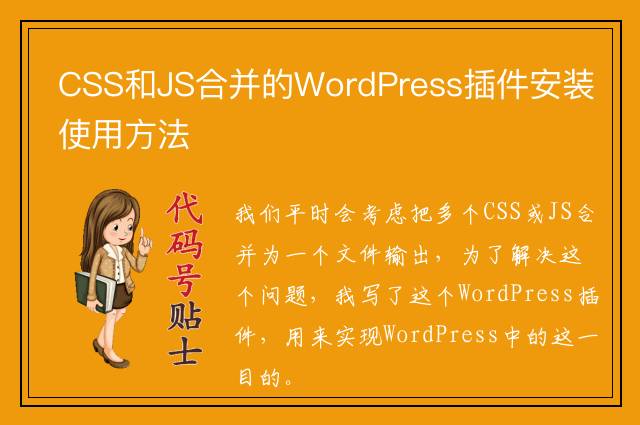
CSS和JS合并的WordPress插件安装使用方法
我们平时会考虑把多个CSS或JS合并为一个文件输出,为了解决这个问题,我写了这个WordPress插件,用来实现WordPress中的这一目的。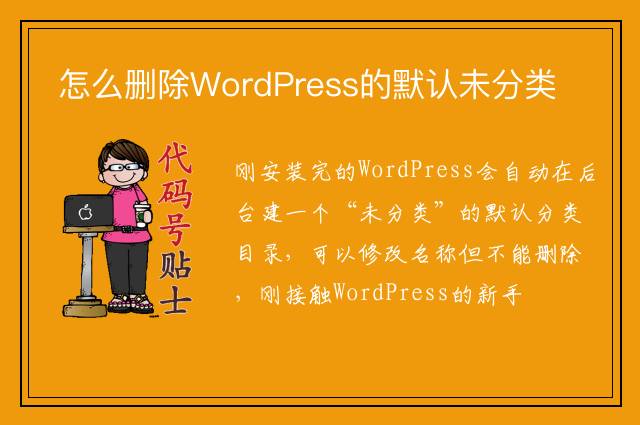
怎么删除WordPress的默认未分类
刚安装完的WordPress会自动在后台建一个“未分类”的默认分类目录,可以修改名称但不能删除,刚接触WordPress的新手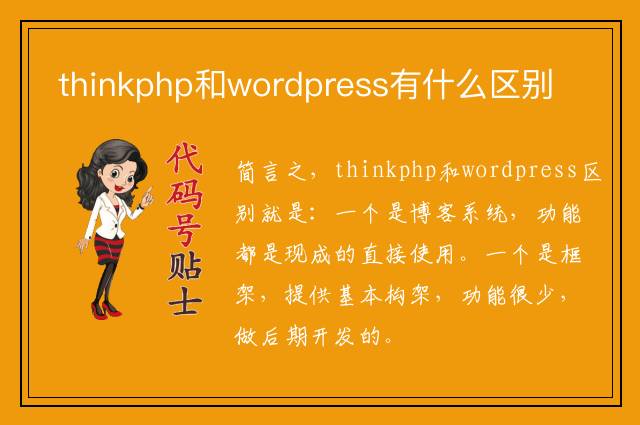
thinkphp和wordpress有什么区别
简言之,thinkphp和wordpress区别就是:一个是博客系统,功能都是现成的直接使用。一个是框架,提供基本构架,功能很少,做后期开发的。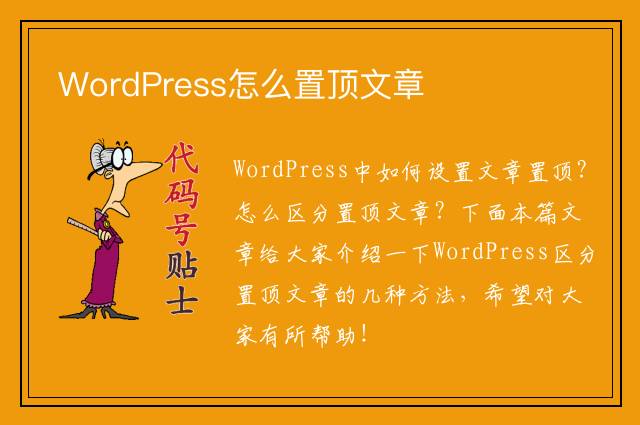
WordPress怎么置顶文章
WordPress中如何设置文章置顶?怎么区分置顶文章?下面本篇文章给大家介绍一下WordPress区分置顶文章的几种方法,希望对大家有所帮助!
相关源码
-
 (PC+WAP)激光水幕音乐喷泉设备工程网站源码下载本模板基于PbootCMS系统开发,为喷泉设备工程类企业设计,特别适合展示音乐喷泉、激光水幕等水景艺术项目。采用响应式技术,确保各类工程案例在不同设备上都能呈现视觉效果。查看源码
(PC+WAP)激光水幕音乐喷泉设备工程网站源码下载本模板基于PbootCMS系统开发,为喷泉设备工程类企业设计,特别适合展示音乐喷泉、激光水幕等水景艺术项目。采用响应式技术,确保各类工程案例在不同设备上都能呈现视觉效果。查看源码 -
 (PC+WAP)绿色日志美文文学说说博客网站pbootcms模板除日志博客类网站外,通过替换图文内容可快速适配:心情日记分享平台、文学创作社区、朋友圈内容聚合站、美文鉴赏网站、读书笔记平台等应用场景。查看源码
(PC+WAP)绿色日志美文文学说说博客网站pbootcms模板除日志博客类网站外,通过替换图文内容可快速适配:心情日记分享平台、文学创作社区、朋友圈内容聚合站、美文鉴赏网站、读书笔记平台等应用场景。查看源码 -
 帝国cms淘宝客京东联盟网站整站源码下载本模板基于帝国CMS内核深度开发,为淘宝客行业量身定制。随着腾讯微信与淘宝生态的互联互通,淘宝客链接现可在微信、QQ等平台直接分享,为推广带来更多便利。模板特别优化了店铺推广功能,有效避免商品下架导致的链接失效问题,同时支持京东联盟等多平台商品推广。查看源码
帝国cms淘宝客京东联盟网站整站源码下载本模板基于帝国CMS内核深度开发,为淘宝客行业量身定制。随着腾讯微信与淘宝生态的互联互通,淘宝客链接现可在微信、QQ等平台直接分享,为推广带来更多便利。模板特别优化了店铺推广功能,有效避免商品下架导致的链接失效问题,同时支持京东联盟等多平台商品推广。查看源码 -
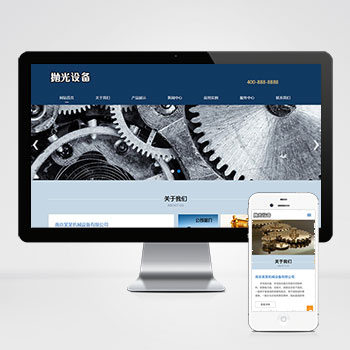 (自适应响应式)陶瓷研磨盘抛光机械设备pbootcms网站模板本模板基于PbootCMS系统开发,为研磨抛光设备制造企业设计,特别适合陶瓷研磨盘、抛光设备等表面处理设备展示。采用响应式布局技术,确保各类设备的参数和工艺在不同终端上都能清晰呈现。查看源码
(自适应响应式)陶瓷研磨盘抛光机械设备pbootcms网站模板本模板基于PbootCMS系统开发,为研磨抛光设备制造企业设计,特别适合陶瓷研磨盘、抛光设备等表面处理设备展示。采用响应式布局技术,确保各类设备的参数和工艺在不同终端上都能清晰呈现。查看源码 -
 (PC+WAP)绿色资源回收新能源环保设备pbootcms源码下载基于PbootCMS系统深度开发的环保行业模板,特别适配资源回收设备、新能源技术、环境治理装备等企业的线上展示需求。集成产品库、解决方案、环保案例等专业模块,助力企业高效传递绿色价值。查看源码
(PC+WAP)绿色资源回收新能源环保设备pbootcms源码下载基于PbootCMS系统深度开发的环保行业模板,特别适配资源回收设备、新能源技术、环境治理装备等企业的线上展示需求。集成产品库、解决方案、环保案例等专业模块,助力企业高效传递绿色价值。查看源码 -
 帝国CMS7.5二次元COS漫展网站模板源码免费下载本模板基于帝国CMS 7.5版本深度开发,为二次元文化分享领域设计。采用UTF-8编码,支持中文内容展示,特别适用于COSPLAY作品展示、漫展信息发布等二次元相关内容的网站建设。模板结构清晰,布局合理,充分考虑了二次元用户群体的浏览习惯和审美需求。查看源码
帝国CMS7.5二次元COS漫展网站模板源码免费下载本模板基于帝国CMS 7.5版本深度开发,为二次元文化分享领域设计。采用UTF-8编码,支持中文内容展示,特别适用于COSPLAY作品展示、漫展信息发布等二次元相关内容的网站建设。模板结构清晰,布局合理,充分考虑了二次元用户群体的浏览习惯和审美需求。查看源码
| 分享笔记 (共有 篇笔记) |