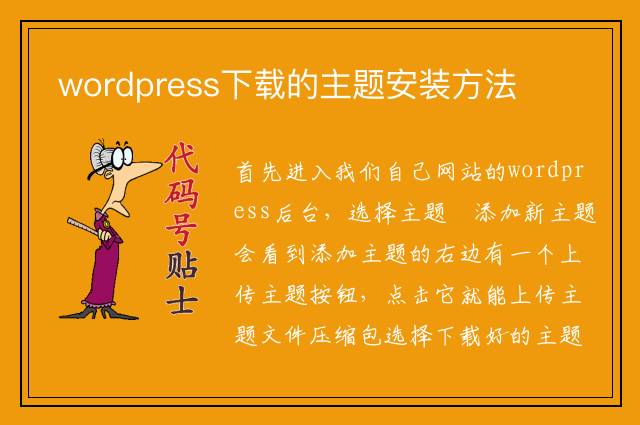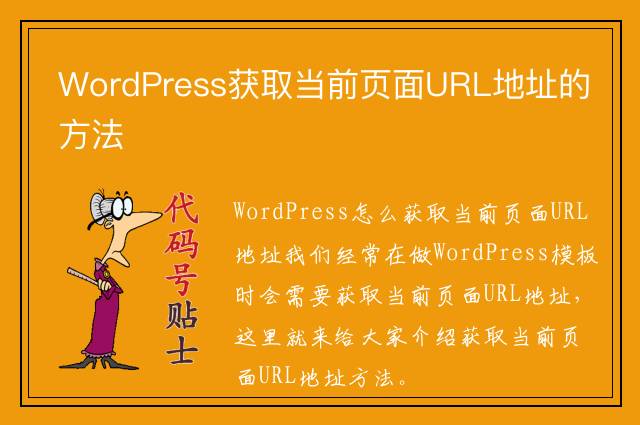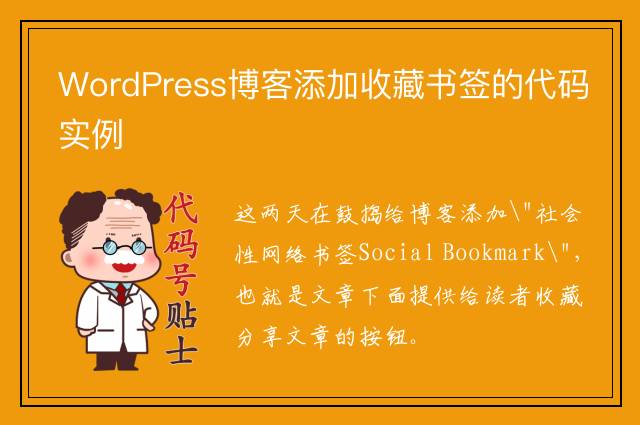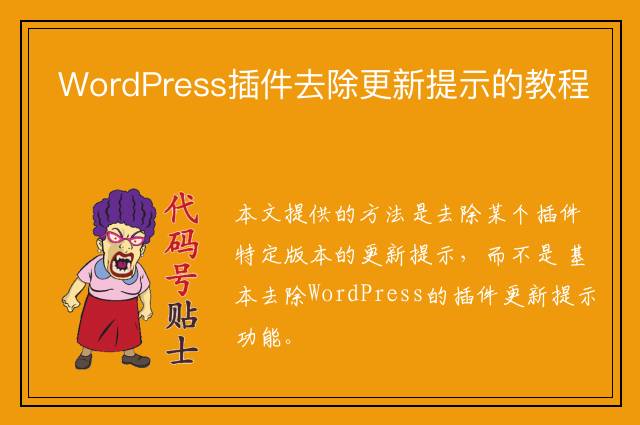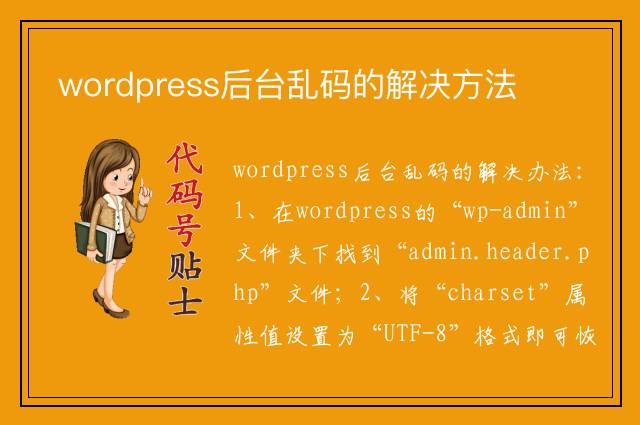您现在的位置是:首页 > cms教程 > WordPress教程WordPress教程
怎么显示WordPress登录用户的角色
![]() 冰彤2023-07-03WordPress教程已有人查阅
冰彤2023-07-03WordPress教程已有人查阅
导读将下面的代码添加到当前主题functions.php中:在主题模板适当位置添加调用代码:再配合以下的WordPress用户信息函数:
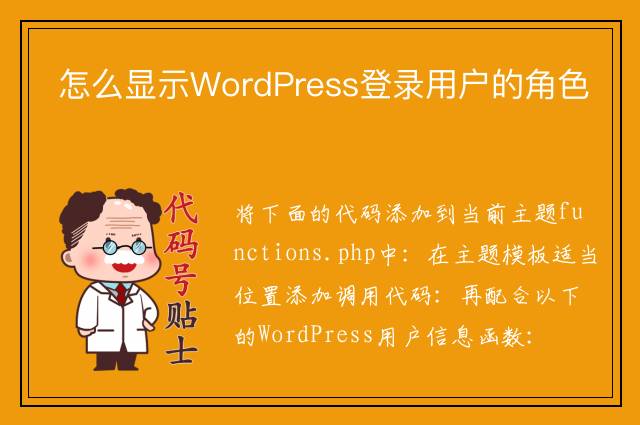
将下面的代码添加到当前主题functions.php中:
function get_user_role() {
global $current_user;
$user_roles = $current_user->roles;
$user_role = array_shift($user_roles);
return $user_role;
}
在主题模板适当位置添加调用代码:
<?php echo get_user_role(); ?>
再配合以下的WordPress用户信息函数:
<?php
global $current_user;
get_currentuserinfo();
echo '用户名: ' . $current_user->user_login . "n";
echo '用户邮箱: ' . $current_user->user_email . "n";
echo '名字: ' . $current_user->user_firstname . "n";
echo '姓氏: ' . $current_user->user_lastname . "n";
echo '公开显示名: ' . $current_user->display_name . "n";
echo '用户 ID:' . $current_user->ID . "n";
?>
WordPress用户信息调用基本算是全了。应该还差显示用户文章和评论数量,下次再写。
本文标签:
很赞哦! ()
相关教程
图文教程
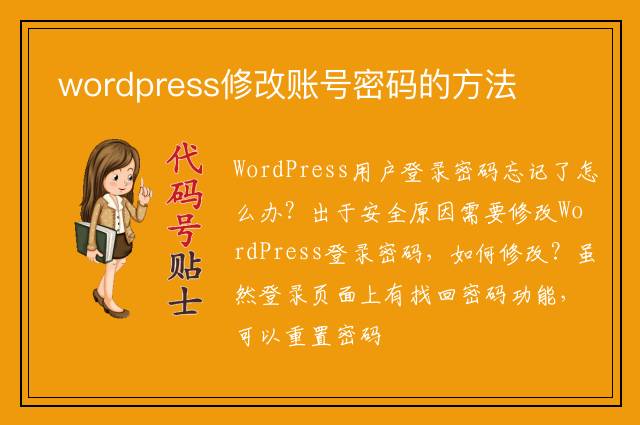
wordpress修改账号密码的方法
WordPress用户登录密码忘记了怎么办?出于安全原因需要修改WordPress登录密码,如何修改?虽然登录页面上有找回密码功能,可以重置密码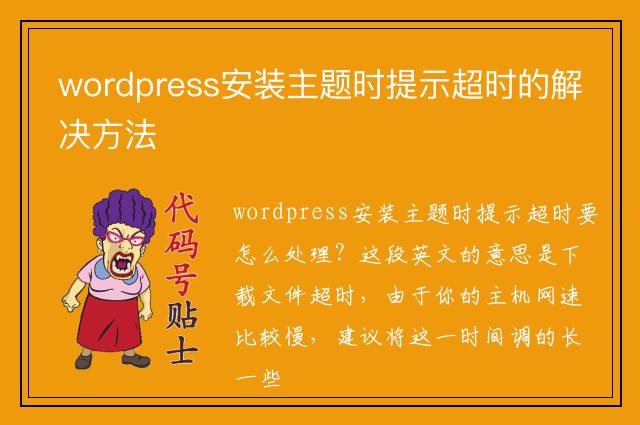
wordpress安装主题时提示超时的解决方法
wordpress安装主题时提示超时要怎么处理?这段英文的意思是下载文件超时,由于你的主机网速比较慢,建议将这一时间调的长一些
centOS服务器怎么搭建wordpress博客
购买VPS后,很多人都会选择自己搭建一个网站,其中使用LAMP+wordpress可以说是最简单的建站方案,下面我就将详细介绍一下具体的建站过程。我使用的是阿里云的服务器,系统是centOS6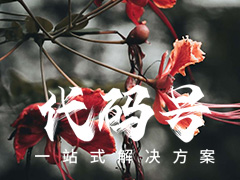
wordpress模板文件函数介绍
修改主题时发现好多WordPress主题函数都不了解,因此网上摘抄了一份放在自己博客上,便于以后好找。在WordPress中如何按你的意愿显示页面,关键看你是否了解WordPress主题模板页
相关源码
-
 帝国cms大气淘宝客网站源码带手机版带火车头采集本款创意礼物导购网站模板为礼物类电商平台设计,采用清爽简约的界面风格,具备完善的商品导购功能。系统支持在文章攻略中灵活插入商品购买链接,实现内容与电商的结合。查看源码
帝国cms大气淘宝客网站源码带手机版带火车头采集本款创意礼物导购网站模板为礼物类电商平台设计,采用清爽简约的界面风格,具备完善的商品导购功能。系统支持在文章攻略中灵活插入商品购买链接,实现内容与电商的结合。查看源码 -
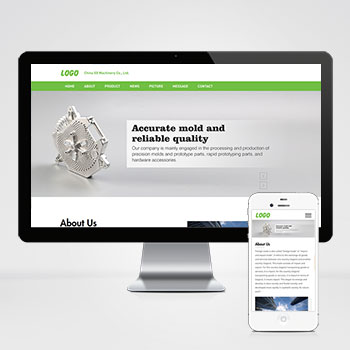 (自适应)英文绿色精密模具零件加工五金零件pbootcms外贸网站模板本模板基于PbootCMS开发,为五金零件、精密模具加工等英文外贸企业设计。采用响应式布局,适配各类移动设备,是五金零件企业开展国际贸易的专业展示平台。查看源码
(自适应)英文绿色精密模具零件加工五金零件pbootcms外贸网站模板本模板基于PbootCMS开发,为五金零件、精密模具加工等英文外贸企业设计。采用响应式布局,适配各类移动设备,是五金零件企业开展国际贸易的专业展示平台。查看源码 -
 (自适应)大气网络公司工作室个人作品展示网站模板免费下载基于PbootCMS内核开发的响应式网站模板,为网络技术服务类企业打造,具备高度可定制性。通过简洁现代的设计语言展现企业专业形象,后台数据实时同步机制确保多终端内容一致性,查看源码
(自适应)大气网络公司工作室个人作品展示网站模板免费下载基于PbootCMS内核开发的响应式网站模板,为网络技术服务类企业打造,具备高度可定制性。通过简洁现代的设计语言展现企业专业形象,后台数据实时同步机制确保多终端内容一致性,查看源码 -
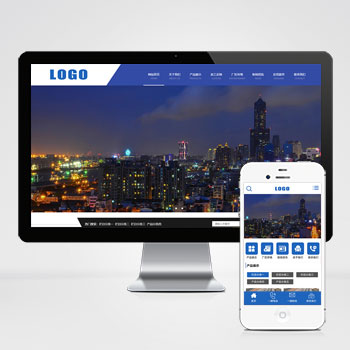 (PC+WAP)蓝色钢材加工建筑装修施工材料网站模板下载为钢材加工企业设计的PbootCMS响应式模板,采用PC+WAP双端适配技术,数据实时同步。简洁大气的蓝色工业风格设计,突出钢材加工行业特性,其他制造业用户更换图文内容即可快速应用。查看源码
(PC+WAP)蓝色钢材加工建筑装修施工材料网站模板下载为钢材加工企业设计的PbootCMS响应式模板,采用PC+WAP双端适配技术,数据实时同步。简洁大气的蓝色工业风格设计,突出钢材加工行业特性,其他制造业用户更换图文内容即可快速应用。查看源码 -
 (自适应手机端)seo博客网站模板新闻资讯网站源码下载本模板为SEO博客及新闻资讯类平台深度定制,采用PbootCMS内核开发。通过模块化设计实现多行业快速适配,仅需替换图文内容即可转型为医疗、教育、科技等领域网站。响应式布局确保在手机、平板等设备上获得一致浏览体验。查看源码
(自适应手机端)seo博客网站模板新闻资讯网站源码下载本模板为SEO博客及新闻资讯类平台深度定制,采用PbootCMS内核开发。通过模块化设计实现多行业快速适配,仅需替换图文内容即可转型为医疗、教育、科技等领域网站。响应式布局确保在手机、平板等设备上获得一致浏览体验。查看源码 -
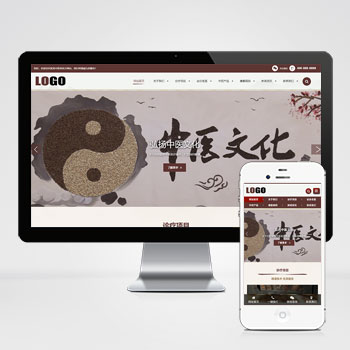 (自适应)水墨风中药馆中医名医介绍pbootcms网站模板本模板基于PbootCMS内核开发,为中医馆、中医药企业量身定制,可快速搭建具有传统文化特色的官方网站。自适应手机端设计,数据实时同步,助您高效展示中医特色诊疗、中药产品、养生知识等内容,塑造专业品牌形象。查看源码
(自适应)水墨风中药馆中医名医介绍pbootcms网站模板本模板基于PbootCMS内核开发,为中医馆、中医药企业量身定制,可快速搭建具有传统文化特色的官方网站。自适应手机端设计,数据实时同步,助您高效展示中医特色诊疗、中药产品、养生知识等内容,塑造专业品牌形象。查看源码
| 分享笔记 (共有 篇笔记) |