您现在的位置是:首页 > cms教程 > phpcms教程phpcms教程
Ubuntu搭建phpcms的步骤方法
![]() 友绿2025-05-25phpcms教程已有人查阅
友绿2025-05-25phpcms教程已有人查阅
导读这里的zip压缩包,是已经install后的phpcms,因为项目经理给我的就是安装好的,所以就直接用了。反正原理都一样,配置Apache解析域名指向路径就行。配置
安装Apache2
配置
配置你的域名指向你的服务器就行。这里略过。其他Apache常用命令## 重启Apache2
配置目录:/etc/apache2
默认 目录:/var/ /html
这一点跟其他的不一样,我也是看到配置文件才知道是这个目录的
$ sudo apt-get update -y
$ sudo apt-get install apache2 -y
$ sudo systemctl start apache2.service
安装Mysql$ sudo apt-get install mysql-server -y
$ sudo /usr/bin/mysql_secure_installation
## 都选y就行
$ mysql -u root -p
mysql> CREATE DATABASE js_website;
## 导入数据
mysql> source /tmp/jskj.sql;
mysql> \q;
安装PHP$ sudo apt-get install php -y;
$ sudo apt-get install -y php-{bcmath,bz2,intl,gd,mbstring,mcrypt,mysql,zip} && sudo apt-get install libapache2-mod-php -y;
部署PHP官网$ mkdir /var/ /html/phpcms
$ cd /var/ /html/phpcms
# 上传phpcms.zip包至此目录
$ unzip phpcms.zip
$ ls -l
drwxr-xr-x 11 root root 4096 Jun 24 17:21 ./
drwxr-xr-x 3 root root 4096 Jun 24 17:21 ../
-rw-r--r-- 1 root root 48 Jun 24 15:53 admin.php
drwxr-xr-x 3 root root 4096 Jun 24 15:53 api/
-rw-r--r-- 1 root root 991 Jun 24 15:53 api.php
drwxr-xr-x 18 root root 4096 Jun 24 15:53 caches/
-rw-r--r-- 1 root root 104 Jun 24 15:53 crossdomain.xml
drwxr-xr-x 6 root root 4096 Jun 24 15:53 custom/
-rw-r--r-- 1 root root 3158 Jun 24 15:53 favicon.ico
drwxr-xr-x 2 root root 4096 Jun 24 15:53 html/
-rw-r--r-- 1 root root 4444 Jun 24 15:53 index.htm
-rw-r--r-- 1 root root 22758 Jun 24 15:53 index.html
-rw-r--r-- 1 root root 318 Jun 24 15:53 index.php
-rw-r--r-- 1 root root 523 Jun 24 15:53 js.html
drwxr-xr-x 8 root root 4096 Jun 24 15:53 mes/
drwxr-xr-x 8 root root 4096 Jun 24 15:53 phpcms/
-rw-r--r-- 1 root root 168191200 Jun 24 16:38 phpcms.zip
drwxr-xr-x 7 root root 4096 Jun 24 15:53 phpsso_server/
-rw-r--r-- 1 root root 3621 Jun 24 15:53 plugin.php
-rw-r--r-- 1 root root 170 Jun 24 15:53 robots.txt
drwxr-xr-x 6 root root 4096 Jun 24 15:53 statics/
drwxr-xr-x 4 root root 4096 Jun 24 15:53 uploadfile/
这里的zip压缩包,是已经install后的phpcms,因为项目经理给我的就是安装好的,所以就直接用了。反正原理都一样,配置Apache解析域名指向路径就行。配置
Apache$ cp /etc/apache2/sites-available/000-default.conf /etc/apache2/sites-available/phpcms.conf
$ cp /etc/apache2/sites-available/000-default.conf /etc/apache2/sites-available/phpcms-mes.conf
$ ln -s /etc/apache2/sites-available/phpcms.conf /etc/apache2/sites-enabled/phpcms.conf
$ ln -s /etc/apache2/sites-available/phpcms-mes.conf /etc/apache2/sites-enabled/phpcms-mes.conf
$ vim /etc/apache2/sites-available/phpcms.conf
ServerName js.dbpe-cps.com
# ServerAdmin webmaster@localhost
DocumentRoot /var/ /html/phpcms
$ vim /etc/apache2/sites-available/phpcms-mes.conf
ServerName mes.js.dbpe-cps.com
# ServerAdmin webmaster@localhost
DocumentRoot /var/ /html/phpcms/mes
$ service apache2 restart
域名解析配置你的域名指向你的服务器就行。这里略过。其他Apache常用命令## 重启Apache2
$ service apache2 restart
$ service apache2 status
$ service apache2 start
Apache目录配置目录:/etc/apache2
默认 目录:/var/ /html
这一点跟其他的不一样,我也是看到配置文件才知道是这个目录的
本文标签:
很赞哦! ()
上一篇:phpcms二次开发步骤教程实例
下一篇:PHPCMS常用功能学习
相关教程
- Ubuntu实现shopxo商城+Mysql主从复制+NFS
- Ubuntu 16.04.1 LTS安装php7和Discuz! X3.3的方法
- ubuntu搭建Discuz论坛的方法
- Ubuntu10.10安装Discuz的方法
- ubuntu安装Discuz的步骤方法
- ubuntu搭建discuz论坛的步骤方法
- ubuntu下搭建Discuz的步骤方法
- Ubuntu系统lnmp框架搭建WordPress的方法
- ubuntu安装wordpress的步骤方法
- Ubuntu搭建wordpress网站的方法
- UbuntuServer 16.04 with LNMP搭建WordPress步骤方法
- 阿里云ubuntu16.04搭建WordPress的方法
图文教程

phpcms出现ob start失败的解决方法
1、打开“phpcms/base.php”文件,并修改代码为“ob_start('ob_gzhandler');”;2、在“system.php”中找到gzip并修改为“'gzip'=>0”。
phpcms安装和标签调用示例
替换 "{JS_PATH}js 标记{**_PATH}**引入{template "content","header"} 模板 文件名 html名 头 header 尾 footer
PHPCMS后台怎么备份数据库
PHPCMS后台怎么备份数据库首先访问PHPCMS后台并进行登录;然后在顶部导航栏找到【扩展】进行点击;接着点击左侧栏中【数据库工具】;最后选择要备份的数据库点击备份即可。
phpcms提示2008安装报错怎么办
phpcms 2008安装报错怎么办?报这个错的原因可能是你的mysql版本可能过高导致的。因为报错位置在: 'TYPE=MyISAM DEFAULT CHARSET=gbk'这个地方
相关源码
-
 (自适应响应式)工业机床工程农业机械设备网站源码下载框架适用于工程机械、机床设备等工业领域。通过模块调整可快速转型为农业机械、物流设备展示系统。预留7种工业产品展示模板。查看源码
(自适应响应式)工业机床工程农业机械设备网站源码下载框架适用于工程机械、机床设备等工业领域。通过模块调整可快速转型为农业机械、物流设备展示系统。预留7种工业产品展示模板。查看源码 -
 帝国cms7.5商城模板带图片视频广告位功能本模板基于帝国CMS7.5内核开发,为内容电商平台设计,集成文章、图片、视频多媒体展示与广告位管理功能。采用智能响应式技术,确保商品内容在不同设备上获得较优呈现效果,帮助快速构建专业的内容营销平台。查看源码
帝国cms7.5商城模板带图片视频广告位功能本模板基于帝国CMS7.5内核开发,为内容电商平台设计,集成文章、图片、视频多媒体展示与广告位管理功能。采用智能响应式技术,确保商品内容在不同设备上获得较优呈现效果,帮助快速构建专业的内容营销平台。查看源码 -
 自适应电子科技类产品公司pbootcms网站模板基于PbootCMS内核开发,为电子科技类企业设计,适用于电子产品展示、企业官网等场景。该模板采用开源架构,用户可自由访问和修改源码,灵活适配各类行业需求,无需二次开发成本查看源码
自适应电子科技类产品公司pbootcms网站模板基于PbootCMS内核开发,为电子科技类企业设计,适用于电子产品展示、企业官网等场景。该模板采用开源架构,用户可自由访问和修改源码,灵活适配各类行业需求,无需二次开发成本查看源码 -
 (PC+WAP)楼承板建筑工程合金钢铁材料pbootcms网站源码下载为楼承板生产商及建筑工程企业设计的响应式网站模板,采用PbootCMS内核开发,同步适配电脑与移动设备浏览。通过模块化结构展示工程案例、产品参数等专业内容,帮助建筑建材企业建立标准化数字展示平台,提升行业专业形象。查看源码
(PC+WAP)楼承板建筑工程合金钢铁材料pbootcms网站源码下载为楼承板生产商及建筑工程企业设计的响应式网站模板,采用PbootCMS内核开发,同步适配电脑与移动设备浏览。通过模块化结构展示工程案例、产品参数等专业内容,帮助建筑建材企业建立标准化数字展示平台,提升行业专业形象。查看源码 -
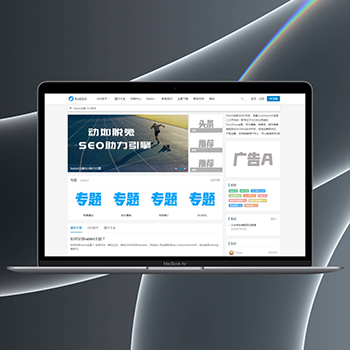 (自适应)WordPress主题SEO自媒体博客资讯模板RabbitV2.0Rabbit v2.0主题专注于网站搜索引擎优化需求,为博客、自媒体及资讯类网站提供专业的SEO技术解决方案。该主题从架构设计到功能实现均围绕搜索引擎优化理念展开。查看源码
(自适应)WordPress主题SEO自媒体博客资讯模板RabbitV2.0Rabbit v2.0主题专注于网站搜索引擎优化需求,为博客、自媒体及资讯类网站提供专业的SEO技术解决方案。该主题从架构设计到功能实现均围绕搜索引擎优化理念展开。查看源码 -
 (自适应响应式)电子数码科技产品介绍带留言网站模板下载为电子产品企业设计的展示系统,集成智能产品对比器、参数规格表和展示模块。支持消费电子、智能设备等多级分类展示,内置产品技术参数数据库。查看源码
(自适应响应式)电子数码科技产品介绍带留言网站模板下载为电子产品企业设计的展示系统,集成智能产品对比器、参数规格表和展示模块。支持消费电子、智能设备等多级分类展示,内置产品技术参数数据库。查看源码
| 分享笔记 (共有 篇笔记) |


