您现在的位置是:首页 > cms教程 > Ecshop商城教程Ecshop商城教程
ecshop调用很新文章在任何页面显示或者随机文章
![]() 夜蓉2024-01-16Ecshop商城教程已有人查阅
夜蓉2024-01-16Ecshop商城教程已有人查阅
导读ECSHOP在任何页面调用很新文章或者随机文章步:一、让很新文章变成随机文章打开根目录下 index.php 文件查找:' ORDER BY a.arti
ECSHOP在任何页面调用很新文章或者随机文章
步骤一:
一、让很新文章变成随机文章
打开根目录下 index.php 文件
查找:
将以下代码保存为 new_articles_ec.lbi 文件
<?php $GLOBALS['smarty']->assign(‘new_articles’, index_get_new_articles()); function index_get_new_articles() { $sql = ‘SELECT a.article_id, a.title, ac.cat_name, a.add_time, a.file_url, a.open_type, ac.cat_id, ac.cat_name ‘ . ‘ FROM ‘ . $GLOBALS['ecs']->table(‘article’) . ‘ AS a, ‘ . $GLOBALS['ecs']->table(‘article_cat’) . ‘ AS ac’ . ‘ WHERE a.is_open = 1 AND a.cat_id = ac.cat_id AND ac.cat_type = 1′ . ‘ ORDER BY a.article_type DESC, a.add_time DESC LIMIT ‘ . $GLOBALS['_CFG']['article_number']; $res = $GLOBALS['db']->getAll($sql); $arr = array(); foreach ($res AS $idx => $row) { $arr[$idx]['id'] = $row['article_id']; $arr[$idx]['title'] = $row['title']; $arr[$idx]['short_title'] = $GLOBALS['_CFG']['article_title_length'] > 0 ? sub_str($row['title'], $GLOBALS['_CFG']['article_title_length']) : $row['title']; $arr[$idx]['cat_name'] = $row['cat_name']; $arr[$idx]['add_time'] = local_date($GLOBALS['_CFG']['date_format'], $row['add_time']); $arr[$idx]['url'] = $row['open_type'] != 1 ? build_uri(‘article’, array(‘aid’ => $row['article_id']), $row['title']) : trim($row['file_url']); $arr[$idx]['cat_url'] = build_uri(‘article_cat’, array(‘acid’ => $row['cat_id']), $row['cat_name']); } return $arr; } ?> <meta http-equiv=”Content-Type” content=”text/html; charset=utf-8″> <div> <h2>很新文章</h2> <div> <!- {if $new_articles} -> <!- {foreach name=new_articles from=$new_articles item=article} -> <!- {if $smarty.foreach.new_articles.index lt 8} 限制文章显示数量 -> <a href=”{$article.url}” title=”{$article.title|escape:html}”>{$article.short_title|truncate:30}</a><br /> <!- {/if} -> <!-{/foreach}-> <!-{else}-> 当前没有很新文章! <!- {/if} -> </div> </div>
再把这个文件上传到模板文件的 library 目录下。
再在你需要显视文章的位置加入以下代码
<!- #BeginLibraryItem “/library/new_articles_ec.lbi” -><!- #EndLibraryItem ->
如果你修改了 步,那显视的是随机文章,如果没有修改,那就是很新文章。
步骤一:
一、让很新文章变成随机文章
打开根目录下 index.php 文件
查找:
' ORDER BY a.article_type DESC, a.add_time DESC LIMIT ' . $GLOBALS['_CFG']['article_number'];
修改为:
' ORDER BY RAND() LIMIT ‘ . $GLOBALS['_CFG']['article_number'];
第二步:将以下代码保存为 new_articles_ec.lbi 文件
<?php $GLOBALS['smarty']->assign(‘new_articles’, index_get_new_articles()); function index_get_new_articles() { $sql = ‘SELECT a.article_id, a.title, ac.cat_name, a.add_time, a.file_url, a.open_type, ac.cat_id, ac.cat_name ‘ . ‘ FROM ‘ . $GLOBALS['ecs']->table(‘article’) . ‘ AS a, ‘ . $GLOBALS['ecs']->table(‘article_cat’) . ‘ AS ac’ . ‘ WHERE a.is_open = 1 AND a.cat_id = ac.cat_id AND ac.cat_type = 1′ . ‘ ORDER BY a.article_type DESC, a.add_time DESC LIMIT ‘ . $GLOBALS['_CFG']['article_number']; $res = $GLOBALS['db']->getAll($sql); $arr = array(); foreach ($res AS $idx => $row) { $arr[$idx]['id'] = $row['article_id']; $arr[$idx]['title'] = $row['title']; $arr[$idx]['short_title'] = $GLOBALS['_CFG']['article_title_length'] > 0 ? sub_str($row['title'], $GLOBALS['_CFG']['article_title_length']) : $row['title']; $arr[$idx]['cat_name'] = $row['cat_name']; $arr[$idx]['add_time'] = local_date($GLOBALS['_CFG']['date_format'], $row['add_time']); $arr[$idx]['url'] = $row['open_type'] != 1 ? build_uri(‘article’, array(‘aid’ => $row['article_id']), $row['title']) : trim($row['file_url']); $arr[$idx]['cat_url'] = build_uri(‘article_cat’, array(‘acid’ => $row['cat_id']), $row['cat_name']); } return $arr; } ?> <meta http-equiv=”Content-Type” content=”text/html; charset=utf-8″> <div> <h2>很新文章</h2> <div> <!- {if $new_articles} -> <!- {foreach name=new_articles from=$new_articles item=article} -> <!- {if $smarty.foreach.new_articles.index lt 8} 限制文章显示数量 -> <a href=”{$article.url}” title=”{$article.title|escape:html}”>{$article.short_title|truncate:30}</a><br /> <!- {/if} -> <!-{/foreach}-> <!-{else}-> 当前没有很新文章! <!- {/if} -> </div> </div>
再把这个文件上传到模板文件的 library 目录下。
再在你需要显视文章的位置加入以下代码
<!- #BeginLibraryItem “/library/new_articles_ec.lbi” -><!- #EndLibraryItem ->
如果你修改了 步,那显视的是随机文章,如果没有修改,那就是很新文章。
本文标签:
很赞哦! ()
相关教程
图文教程

ecshop简化购物流程
往往最可惜的是在购物环节上流失的顾客,如果ecshop购物的流程能够简化一些,我想不仅仅是方便了购物者,也会提高网店的效益
ecshop各个页面主要文件功能说明
1.模板文件说明style.css - 模板所使用样式表activity.dwt - 活动列表article.dwt - 文章内容页article_cat.dwt - 文章列表页article_pro.dwt - 前一篇文章auction.d
ecshop首页发货显示省市区地址信息的方法
问题描述:默认的ECSHOP系统,首页发货查询只显示订单号和发货单号,如何将送货地址中的“省份+城市+区县” 都显示出来呢?
ecshop不同商品调用不同商品详情页模板的方法
这里所说的不同商品,是指所属类别不同。这里讲一个比较简单的实现方法,我们假设, 有4个分类,CAT_ID 分别为 1 ,2, 3, 4
相关源码
-
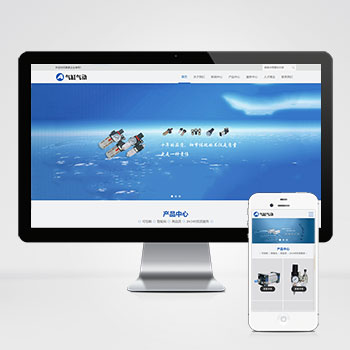 (自适应)pbootcms模板五金元件气缸气动系统源码下载基于PbootCMS核心开发的气缸气动系统网站模板,为五金元件、气动设备制造企业设计。采用响应式布局技术,自动适配手机、平板等移动设备,确保各类终端用户获得良好浏览体验。查看源码
(自适应)pbootcms模板五金元件气缸气动系统源码下载基于PbootCMS核心开发的气缸气动系统网站模板,为五金元件、气动设备制造企业设计。采用响应式布局技术,自动适配手机、平板等移动设备,确保各类终端用户获得良好浏览体验。查看源码 -
 (自适应响应式)刷卡机POS机无线支付设备pbootcms网站源码下载本模板基于PbootCMS系统开发,为支付终端设备企业设计,特别适合POS机、移动支付终端、刷卡设备等金融科技产品展示。采用响应式布局技术,确保各类支付终端产品在不同设备查看源码
(自适应响应式)刷卡机POS机无线支付设备pbootcms网站源码下载本模板基于PbootCMS系统开发,为支付终端设备企业设计,特别适合POS机、移动支付终端、刷卡设备等金融科技产品展示。采用响应式布局技术,确保各类支付终端产品在不同设备查看源码 -
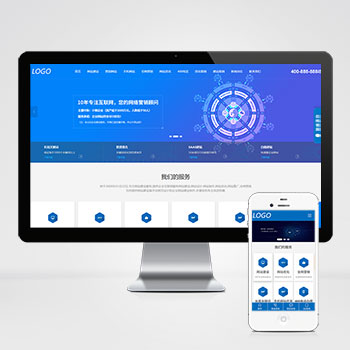 自适应营销型IT网络工作室互联网建站公司pbootcms网站模板为IT网络服务商、建站企业打造的高性能营销门户,基于PbootCMS开源内核深度开发采用HTML5自适应架构,实现PC与手机端数据实时同步交互。查看源码
自适应营销型IT网络工作室互联网建站公司pbootcms网站模板为IT网络服务商、建站企业打造的高性能营销门户,基于PbootCMS开源内核深度开发采用HTML5自适应架构,实现PC与手机端数据实时同步交互。查看源码 -
 (自适应响应式)高端珠宝首饰奢侈品pbootcms模板下载本模板为珠宝首饰及奢侈品行业打造,采用PbootCMS内核开发,具备卓越的视觉表现力与商业转化能力。自适应设计确保在手机端呈现产品细节,后台数据实时同步,助您高效展示钻石查看源码
(自适应响应式)高端珠宝首饰奢侈品pbootcms模板下载本模板为珠宝首饰及奢侈品行业打造,采用PbootCMS内核开发,具备卓越的视觉表现力与商业转化能力。自适应设计确保在手机端呈现产品细节,后台数据实时同步,助您高效展示钻石查看源码 -
 (自适应)五金配件机械加工设备pbootcms模板免费下载这款基于PbootCMS开发的网站模板为五金配件和机械加工行业设计,采用简洁有力的设计风格,突出工业产品的专业性和可靠性。模板结构清晰,功能完善,能够有效展示各类工业产品的技术参数和应用场景。查看源码
(自适应)五金配件机械加工设备pbootcms模板免费下载这款基于PbootCMS开发的网站模板为五金配件和机械加工行业设计,采用简洁有力的设计风格,突出工业产品的专业性和可靠性。模板结构清晰,功能完善,能够有效展示各类工业产品的技术参数和应用场景。查看源码 -
 pbootcms响应式蓝色旅游旅行社pbootcms网站源码下载为旅游公司、旅行社定制的响应式网站模板,聚焦旅游线路展示、景点推荐及预约服务场景。采用PbootCMS内核开发,自适应技术确保PC与手机端数据实时同步查看源码
pbootcms响应式蓝色旅游旅行社pbootcms网站源码下载为旅游公司、旅行社定制的响应式网站模板,聚焦旅游线路展示、景点推荐及预约服务场景。采用PbootCMS内核开发,自适应技术确保PC与手机端数据实时同步查看源码
| 分享笔记 (共有 篇笔记) |


