您现在的位置是:首页 > cms教程 > Ecshop商城教程Ecshop商城教程
ecshop手机号码邮箱用户名都能登陆的方法
![]() 盼山2023-10-21Ecshop商城教程已有人查阅
盼山2023-10-21Ecshop商城教程已有人查阅
导读ecshop会员可以采取多种方式,例如用户名,邮箱,手机号登录系统。打开includes\modules\integrates\integrate.php文件,大概 36行,找到如下代码:
功能介绍:
ecshop会员可以采取多种方式,例如用户名,邮箱,手机号登录系统。
安装流程:
插件安装:
1.打开includes\modules\integrates\integrate.php文件,大概 36行,找到如下代码:
ecshop会员可以采取多种方式,例如用户名,邮箱,手机号登录系统。
安装流程:
插件安装:
1.打开includes\modules\integrates\integrate.php文件,大概 36行,找到如下代码:
/**
* 用户登录函数
*
* @access public
* @param string $username
* @param string $password
*
* @return void
*/
function login($username, $password, $remember = null)
{
if ($this->check_user($username, $password) > 0)
{
if ($this->need_sync)
{
$this->sync($username,$password);
}
$this->set_session($username);
$this->set_cookie($username, $remember);
return true;
}
else
{
return false;
}
}
用以下红 代码全部替换:
/**
* 用户登录函数
*
* @access public
* @param string $username
* @param string $password
*
* @return void
*/
function login($username, $password, $remember = null)
{
/*新:添加的多种方式登录ecshop*/
if(strrpos($username,”@”))//判断是否为email,采用email登陆
{
$sql = “SELECT user_name”.
” FROM ” . $this->table($this->user_table).
” WHERE ” . $this->field_email . ” = ‘$username’”;
$u = $this->db->getRow($sql);
if($u){
return $this->syncmember($u['user_name'], $password, $remember);
}
}elseif(strlen($username)>=11 && is_numeric($username)){//判断为手机号,采用手机号登录
$sql = “SELECT ” . $this->field_name .
” FROM ” . $this->table($this->user_table).
” WHERE mobile_phone= ‘$username’”;
$u = $this->db->getRow($sql);
if($u){
return $this->syncmember($u['user_name'], $password, $remember);
}
}else{//普通账户登陆
if ($this->check_user($username, $password) > 0){
return $this->syncmember($username, $password, $remember);
}
}
return false;
}
2.完成。
本文标签:
很赞哦! ()
图文教程

ecshop缓存清理限制,禁用ECShop缓存的实现方法
ECSHOP的缓存存放在templates/caches/文章夹下,时间长了这个文件夹就会非常庞大,拖慢网站速度。还有很多情况我们不需要他的缓存。本文介绍禁用ECSHOP缓存的方法。
ecshop商城Smarty模板
目前市面上有很多针对PHP的MVC模板,但Smarty无疑是在功能和速度上处于绝对领先地位的。MVC(Model-View-Controller)模型-视图-控制器,相信大家对这个概念不陌生,老李也就不详细
ecshop缩略图不清晰的解决方法
修改缩略图的质量默认生成jpg缩略图或商品图的质量是75。找到includes/cls_image.php,在大约250行左右
ecshop首页不同会员等级怎么显示不同商品价格
在ECSHOP首页显示各等级会员价格注意:以下操作尽量不要使用记事本来编辑,尤其是使用UTF-8编码的朋友们。
相关源码
-
 帝国cms7.5品牌连锁店招商加盟商机网站模版源码本模板为招商加盟、创业投资、品牌连锁等商业领域设计,采用帝国CMS7.5内核构建,整体风格简洁大气,突出商业信任感与专业度,适合各类招商加盟项目展示、品牌连锁店宣传等商业应用场景。查看源码
帝国cms7.5品牌连锁店招商加盟商机网站模版源码本模板为招商加盟、创业投资、品牌连锁等商业领域设计,采用帝国CMS7.5内核构建,整体风格简洁大气,突出商业信任感与专业度,适合各类招商加盟项目展示、品牌连锁店宣传等商业应用场景。查看源码 -
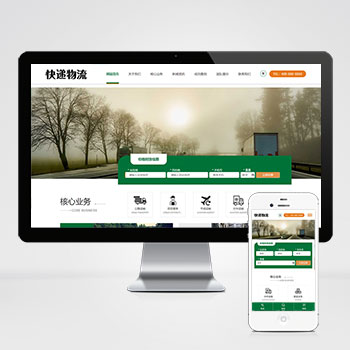 (自适应)HTML5响应式双语绿色物流运输快递货运pbootcms源码本款基于PbootCMS开发的网站模板为物流运输、快递货运行业设计,采用HTML5技术构建,支持简繁字体切换。模板设计充分考虑了货运物流行业的特点,可专业展示运输服务、物流网络和业务优势等内容。查看源码
(自适应)HTML5响应式双语绿色物流运输快递货运pbootcms源码本款基于PbootCMS开发的网站模板为物流运输、快递货运行业设计,采用HTML5技术构建,支持简繁字体切换。模板设计充分考虑了货运物流行业的特点,可专业展示运输服务、物流网络和业务优势等内容。查看源码 -
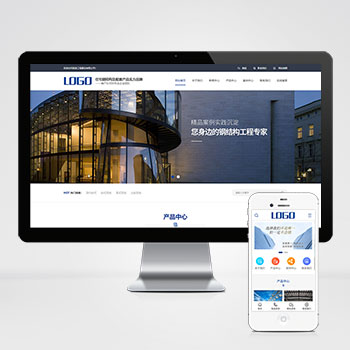 (PC+WAP)蓝色钢结构机械五金工程建筑基建营销型pbootcms模板下载于PbootCMS开发的钢结构与工程机械专用模板,助力企业构建专业级产品展示平台;模板内置工程案例展示、产品参数对照表等专业模块,预设项目进度、施工方案等建筑行业专属栏目查看源码
(PC+WAP)蓝色钢结构机械五金工程建筑基建营销型pbootcms模板下载于PbootCMS开发的钢结构与工程机械专用模板,助力企业构建专业级产品展示平台;模板内置工程案例展示、产品参数对照表等专业模块,预设项目进度、施工方案等建筑行业专属栏目查看源码 -
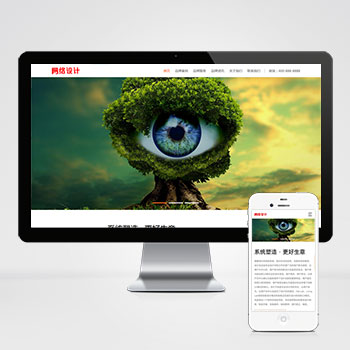 (自适应)品牌策划网络设计作品公司个人pbootcms网站源码下载本款基于PbootCMS开发的网站模板专为品牌策划、设计公司打造,特别适合展示创意作品、设计案例和企业服务。模板采用现代化设计风格查看源码
(自适应)品牌策划网络设计作品公司个人pbootcms网站源码下载本款基于PbootCMS开发的网站模板专为品牌策划、设计公司打造,特别适合展示创意作品、设计案例和企业服务。模板采用现代化设计风格查看源码 -
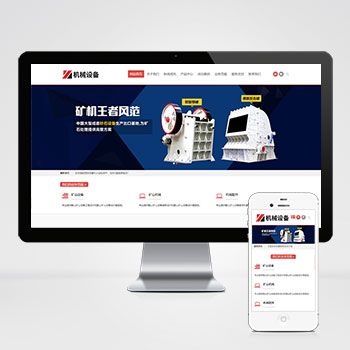 (自适应)简繁双语机械矿山矿石五金设备pbootcms源码下载本模板基于PbootCMS开发,主要面向机械五金、矿山矿石设备等行业,支持简体中文和繁体中文双语切换。采用响应式布局技术,确保在各种设备上都能获得良好的浏览体验。模板设计注重展示工业设备的专业性和技术特点,帮助企业建立可靠的线上展示平台。查看源码
(自适应)简繁双语机械矿山矿石五金设备pbootcms源码下载本模板基于PbootCMS开发,主要面向机械五金、矿山矿石设备等行业,支持简体中文和繁体中文双语切换。采用响应式布局技术,确保在各种设备上都能获得良好的浏览体验。模板设计注重展示工业设备的专业性和技术特点,帮助企业建立可靠的线上展示平台。查看源码 -
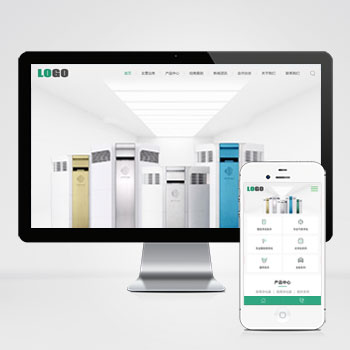 (自适应响应式)环保净化器家用电器网站免费模板针对环保设备、环境监测等领域的PbootCMS响应式模板,通过模块化设计清晰展示污水处理技术、空气净化系统等解决方案。移动端呈现环保数据可视化图表,后端统一管理确保项目案例、技术等资料多端同步。查看源码
(自适应响应式)环保净化器家用电器网站免费模板针对环保设备、环境监测等领域的PbootCMS响应式模板,通过模块化设计清晰展示污水处理技术、空气净化系统等解决方案。移动端呈现环保数据可视化图表,后端统一管理确保项目案例、技术等资料多端同步。查看源码
| 分享笔记 (共有 篇笔记) |


