您现在的位置是:首页 > cms教程 > Ecshop商城教程Ecshop商城教程
实现ecshop手机号码或邮箱用户名都可以登录
![]() 宛儿2023-12-16Ecshop商城教程已有人查阅
宛儿2023-12-16Ecshop商城教程已有人查阅
导读有不少人都在找支持ECShop用户名、邮箱或手号码登录的插件,下面就讲一下如何实现用户名、邮箱或手机号码登录ECShop。
有不少人都在找支持ECShop用户名、邮箱或手号码登录的插件,下面就讲一下如何实现用户名、邮箱或手机号码登录ECShop。
找到user.php 的以下代码:
找到user.php 的以下代码:
if (empty($_POST['captcha']))
{
show_message($_LANG['invalid_captcha'], $_LANG['relogin_lnk'], 'user.php', 'error');
}
后面增加:
if(is_email($username))
{
$sql ="select user_name from ".$ecs->table('users')." where email='".$username."'";
$username_e = $db->getOne($sql);
if($username_e) $username=$username_e;
}
if(is_telephone($username))
{
$sql ="select user_name from ".$ecs->table('users')." where mobile_phone='".$username."'";
$username_e = $db->getOne($sql);
if($username_e) $username=$username_e;
}
然后在user.php的很底部添加:
function is_telephone($phone){
$chars = "/^13[0-9]{1}[0-9]{8}$|15[0-9]{1}[0-9]{8}$|18[0-9]{1}[0-9]{8}$/";
if (preg_match($chars, $phone)){
return true;
}
}
大功告成!
本文标签:
很赞哦! ()
图文教程

ecshop不同商品设置不同快递运费商品页显示快递运费的实现方法
ECSHOP商品页面显示快递运费,同时商品可以设置指定快递,不同商品不同运费二次开发教程。 先看看效果图: ‘安装和设置流程如下:一.ecshop后台系统
ecshop v2 v3 EXP使用方法代码示例
大概就是这么个样子,具体要怎么用自己在添加主函数就行。
ecshop商品评论或留言日期的修改方法
ECSHOP的商品评论或者ECSHOP留言板里,每条评论或者每条留言后面的发布日期都是准确到“秒”的,即“年-月-日 时:分:秒”。
ecshop文件目录的作用介绍
模板使用简易说明一、 模板系统介绍 Ecshop模板系统使用我们自行研发的模板控制系统和著名的PHP开源模板程序Smarty组合而成。为了方便用户开发模板,还使用了Dreamweaver
相关源码
-
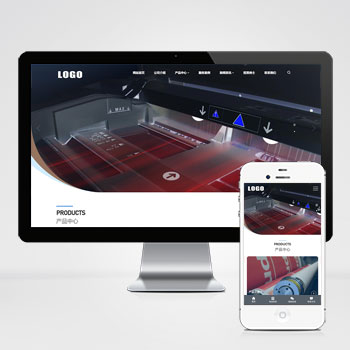 (自适应)大气办公用品耗材供应打印机产品维修网站模板下载基于PbootCMS系统开发的响应式网站模板,为营销技术博主、数字产品评测者设计。采用前沿的响应式技术,确保内容在手机端和桌面端都能获得较佳阅读体验,帮助用户高效展示技术文章和产品分析。查看源码
(自适应)大气办公用品耗材供应打印机产品维修网站模板下载基于PbootCMS系统开发的响应式网站模板,为营销技术博主、数字产品评测者设计。采用前沿的响应式技术,确保内容在手机端和桌面端都能获得较佳阅读体验,帮助用户高效展示技术文章和产品分析。查看源码 -
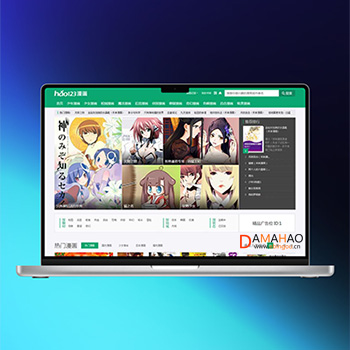 帝国CMS7.5漫画网站模板带手机端源码免费下载本模板为漫画内容平台设计开发,采用帝国CMS7.5内核构建,深度优化漫画作品展示结构与章节管理模式。前端采用响应式布局设计,适配各类漫画阅读场景,提供作品分类、连载追踪、热度排行等垂直领域功能模块。查看源码
帝国CMS7.5漫画网站模板带手机端源码免费下载本模板为漫画内容平台设计开发,采用帝国CMS7.5内核构建,深度优化漫画作品展示结构与章节管理模式。前端采用响应式布局设计,适配各类漫画阅读场景,提供作品分类、连载追踪、热度排行等垂直领域功能模块。查看源码 -
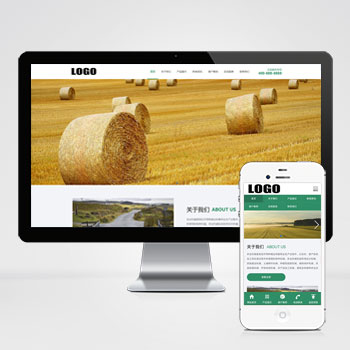 (自适应)绿色农业机械设备农场网站源码下载为现代农业机械领域打造的响应式网站模板,采用PbootCMS内核开发,数据实时同步后台管理。通过简洁大气的视觉设计,有效展示农机产品技术参数与应用场景,帮助客户快速建立专业数字化形象。查看源码
(自适应)绿色农业机械设备农场网站源码下载为现代农业机械领域打造的响应式网站模板,采用PbootCMS内核开发,数据实时同步后台管理。通过简洁大气的视觉设计,有效展示农机产品技术参数与应用场景,帮助客户快速建立专业数字化形象。查看源码 -
 (自适应)橙色家政服务清洁保洁服务pbootcms网站模板源码下载模板核心价值:基于PbootCMS内核开发的家政服务类网站模板,通过模块化设计展现服务项目、团队风采、服务案例等核心板块,突出时效预约、服务标准化展示等家政行业特性。查看源码
(自适应)橙色家政服务清洁保洁服务pbootcms网站模板源码下载模板核心价值:基于PbootCMS内核开发的家政服务类网站模板,通过模块化设计展现服务项目、团队风采、服务案例等核心板块,突出时效预约、服务标准化展示等家政行业特性。查看源码 -
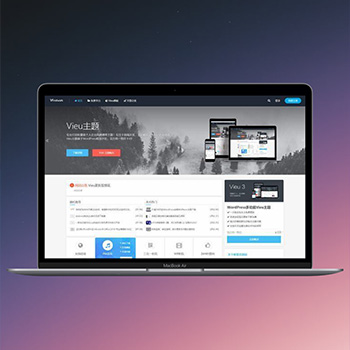 (响应式)wordpress模板VieuV4.5主题资讯自媒体博客源码Vieu主题专注于个人博客与企业展示场景,采用响应式设计确保在手机、电脑、平板等多设备上的展示。主题集成会员中心、投稿系统、内容保护等实用功能,满足现代博客网站的建设需求。查看源码
(响应式)wordpress模板VieuV4.5主题资讯自媒体博客源码Vieu主题专注于个人博客与企业展示场景,采用响应式设计确保在手机、电脑、平板等多设备上的展示。主题集成会员中心、投稿系统、内容保护等实用功能,满足现代博客网站的建设需求。查看源码 -
 (响应式自适应)小学初中作文论文文章资讯博客pbootcms模板下载为中小学作文、教育类网站设计,特别适合展示学生作文、教学资源和写作指导等内容。采用响应式技术,确保在不同设备上都能获得良好的阅读体验。查看源码
(响应式自适应)小学初中作文论文文章资讯博客pbootcms模板下载为中小学作文、教育类网站设计,特别适合展示学生作文、教学资源和写作指导等内容。采用响应式技术,确保在不同设备上都能获得良好的阅读体验。查看源码
| 分享笔记 (共有 篇笔记) |


