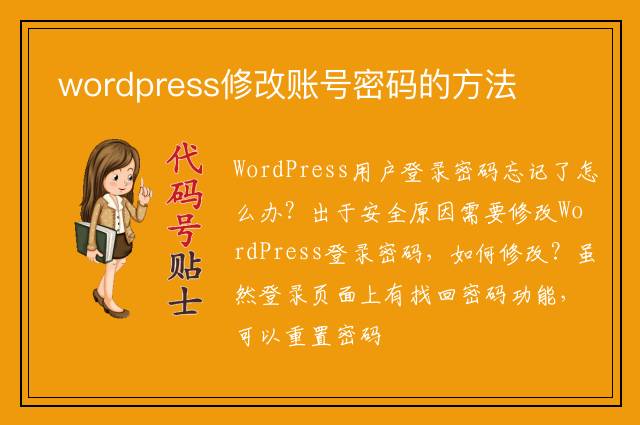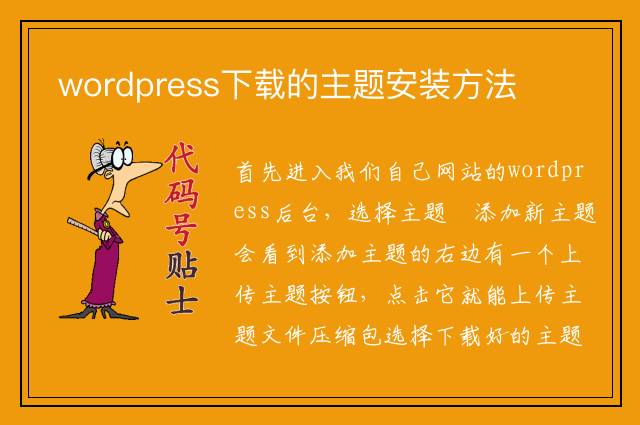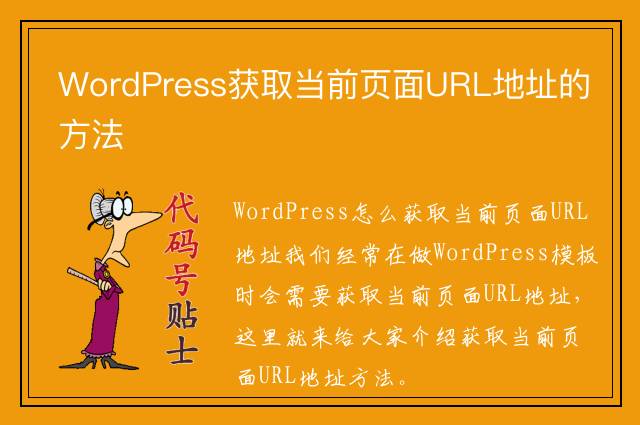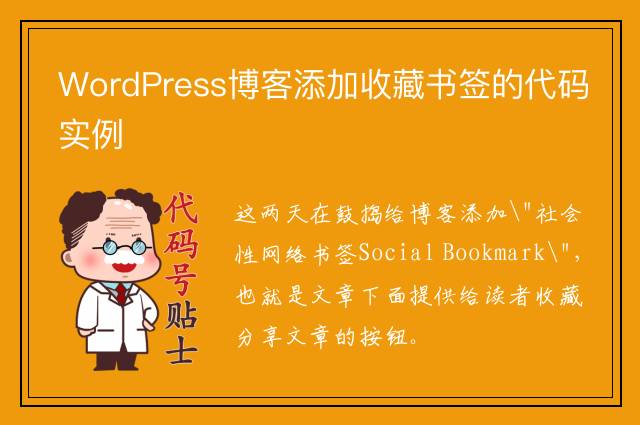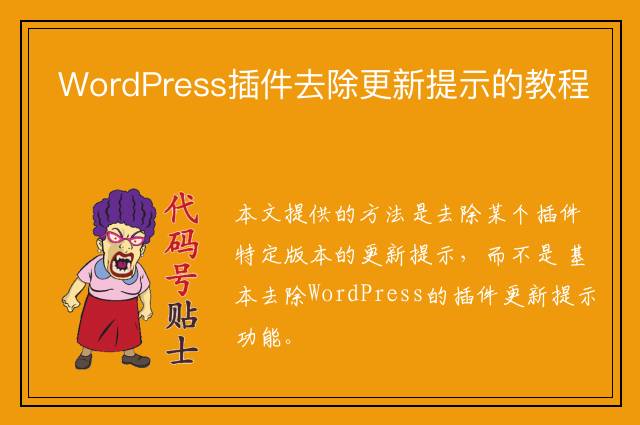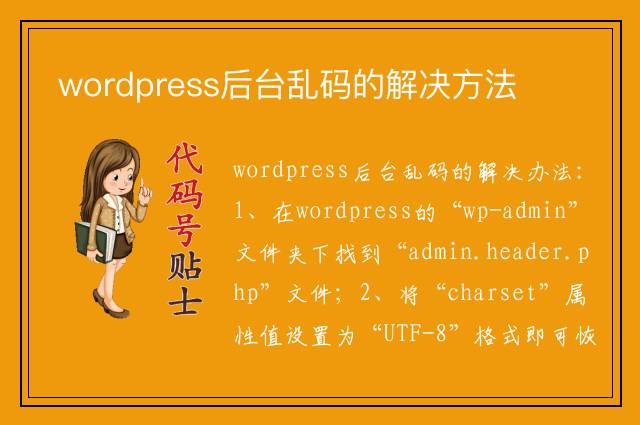您现在的位置是:首页 > cms教程 > WordPress教程WordPress教程
WordPress主题开发常用数据调用介绍
![]() 访蕊2025-03-18WordPress教程已有人查阅
访蕊2025-03-18WordPress教程已有人查阅
导读记录在开发过程中常用的引入标签:在一个模板文件里引用另外一个文件comments_popup_link() ----评论条数
记录在开发过程中常用的
引入标签:在一个模板文件里引用另外一个文件
get_header()
get_footer()
get_sidebar()
get_template_part()
get_search_form()
comments_template() ----引入评论框
bloginfo()
wp_title()
the_title()
the_permalink()
the_content()
the_excerpt()
the_category()
the_tags()
the_time()
comments_popup_link() ----评论条数
edit_post_link()
next_post_link()
previous_post_link()
bloginfo() 显示博客信息,用法:
文章页->文章标题
日期页->日期
分类页->分类标题
作者页->作者名字
用法:
用途:需放主循环内,调用发布信息的标题,在不同文件里,返回的值不一样。
<?php the_permalink(); ?>
the_content()
用途:显示内容,
如果文章插入了more标签
<?php the_content( 'Read more ...' ); ?>
有参数的情况下:
the_excerpt()
用途:调用摘要,如果没有填写摘要则截取文章前55个字符
<?php the_excerpt(); ?>
the_category()
用途:调用当前文章所属分类,必须在主循环内使用
<?php the_category( $separator, $parents, $post_id ); ?>
参数说明:$separator--分隔符,$parents---父目录控制,$post_id---文章编号
只输出当前文章目录:
<?php the_category(); ?>
去格式化输出当前文章目录:
<?php the_category('|'); ?>
子目录和父目录一起调出:
<?php the_category('|','multiple'); ?>
the_tags()
用途:调用当前分类所用的标签
<?php the_tags( $before, $sep, $after ); ?>
参数说明:$before---标签前,$sep--分隔符,$after---标签后
the_time()
用途:调用发表时间,*需放在主循环内
<?php the_time( $d ); ?>
参数说明:$d---时间显示格式
<?php the_time('Y-m-d h:i'); ?>
输出:2017-01-28 12:09
comments_popup_link()
用途:调用评论条数,并带跳转到该文章的评论框的链接,必须在主循环内使用
<?php comments_popup_link( $zero, $one, $more, $css_class, $none ); ?>
参数说明:$zero--没评论的时候显示什么,$one---一条评论的时候显示什么,$more---更多评论的时候显示什么,$css_class---链接的css类,$none---文章不允许评论时显示什么
edit_post_link()
用途:有权限编辑文章时显示的编辑链接,必须在主循环内使用
<?php edit_post_link( $link, $before, $after, $id, $class ); ?>
参数说明:$link---链接文本,$before---链接文本前的文本,$after---链接文本后的文本,$id---文章ID,$class---链接样式
next_post_link(),previous_post_link()
用途:必须在主循环内使用
wordpress函数参考:
英文官方参考网页:http://codex.wordpress.org/Function_Reference/
中文官方参考网页:http://codex.wordpress.org.cn/%E5%87%BD%E6%95%B0%E5%8F%82%E8%80%83
wordpress模版标签:
英文官方参考网页:http://codex.wordpress.org/Template_Tags/
中文官方参考网页:http://codex.wordpress.org.cn/%E6%A8%A1%E6%9D%BF%E6%A0%87%E7%AD%BE
wordpress引入标签:
英文官方参考网页:http://codex.wordpress.org/Include_Tags
中文官方参考网页:http://codex.wordpress.org.cn/Include_Tags
wordpress条件标签:
英文官方参考网页:http://codex.wordpress.org/Conditional_Tags
中文官方参考网页:http://codex.wordpress.org.cn/%E6%9D%A1%E4%BB%B6%E6%A0%87%E7%AD%BE
引入标签:在一个模板文件里引用另外一个文件
get_header()
get_footer()
get_sidebar()
get_template_part()
get_search_form()
comments_template() ----引入评论框
<?php
//调用header.php
get_header();
//调用header-one.php
get_header('one');
?>
<?php
//调用header.php
get_template_part('header');
//调用header-one.php
get_template_part('header','one');
?>
<?php
get_search_form();
//等同
get_search_form(true);
//为false时是赋值,需要另外输出
$form=get_search_form(false);
echo $form;
?>
模版标签:bloginfo()
wp_title()
the_title()
the_permalink()
the_content()
the_excerpt()
the_category()
the_tags()
the_time()
comments_popup_link() ----评论条数
edit_post_link()
next_post_link()
previous_post_link()
bloginfo() 显示博客信息,用法:
<h1><?php bloginfo( 'name' ); ?></h1>
<p><?php bloginfo('description'); ?> </p>
参数:
admin_email = admin@example.com
atom_url = http:// .example.com/home/feed/atom
charset = UTF-8
comments_atom_url = http:// .example.com/home/comments/feed/atom
comments_rss2_url = http:// .example.com/home/comments/feed
description = Just another WordPress blog
home = http:// .example.com/home (DEPRECATED! use url option instead)
html_type = text/html
language = en-US
name = Testpilot
pingback_url = http:// .example.com/home/wp/xmlrpc.php
rdf_url = http:// .example.com/home/feed/rdf
rss2_url = http:// .example.com/home/feed
rss_url = http:// .example.com/home/feed/rss
siteurl = http:// .example.com/home (DEPRECATED! use url option instead)
stylesheet_directory = http:// .example.com/home/wp/wp-content/themes/largo
stylesheet_url = http:// .example.com/home/wp/wp-content/themes/largo/style.css
template_directory = http:// .example.com/home/wp/wp-content/themes/largo
template_url = http:// .example.com/home/wp/wp-content/themes/largo
text_direction = ltr
url = http:// .example.com/home
version = 3.5
wpurl = http:// .example.com/home/wp
wp_title()
用途:通常用在页面头部的<title>元素中,在不同文件里,返回的值不一样,具体如下:文章页->文章标题
日期页->日期
分类页->分类标题
作者页->作者名字
用法:
<?php wp_title( $sep, $display, $seplocation ); ?>
$sep--分隔符,$display--是否直接显示(不直接显示需要echo才出来),$seplocation--分隔符所在位置
the_title()
<?php the_title( $before, $after, $echo ); ?>
参数说明:$before 标题前,$after标题后, $echo是否直接输出用途:需放主循环内,调用发布信息的标题,在不同文件里,返回的值不一样。
<?php if( have_posts() ) : while( have_posts() ) : the_post(); ?>
<!-- 在这里调用数据 -->
<?php the_title();?>
<?php endwhile; ?>
<?php endif; ?>
the_permalink()
用途:调用当前信息的网址,必须在主循环内使用<?php the_permalink(); ?>
the_content()
用途:显示内容,
如果文章插入了more标签
<?php the_content( 'Read more ...' ); ?>
有参数的情况下:
the_excerpt()
用途:调用摘要,如果没有填写摘要则截取文章前55个字符
<?php the_excerpt(); ?>
the_category()
用途:调用当前文章所属分类,必须在主循环内使用
<?php the_category( $separator, $parents, $post_id ); ?>
参数说明:$separator--分隔符,$parents---父目录控制,$post_id---文章编号
只输出当前文章目录:
<?php the_category(); ?>
去格式化输出当前文章目录:
<?php the_category('|'); ?>
子目录和父目录一起调出:
<?php the_category('|','multiple'); ?>
the_tags()
用途:调用当前分类所用的标签
<?php the_tags( $before, $sep, $after ); ?>
参数说明:$before---标签前,$sep--分隔符,$after---标签后
the_time()
用途:调用发表时间,*需放在主循环内
<?php the_time( $d ); ?>
参数说明:$d---时间显示格式
<?php the_time('Y-m-d h:i'); ?>
输出:2017-01-28 12:09
comments_popup_link()
用途:调用评论条数,并带跳转到该文章的评论框的链接,必须在主循环内使用
<?php comments_popup_link( $zero, $one, $more, $css_class, $none ); ?>
参数说明:$zero--没评论的时候显示什么,$one---一条评论的时候显示什么,$more---更多评论的时候显示什么,$css_class---链接的css类,$none---文章不允许评论时显示什么
edit_post_link()
用途:有权限编辑文章时显示的编辑链接,必须在主循环内使用
<?php edit_post_link( $link, $before, $after, $id, $class ); ?>
参数说明:$link---链接文本,$before---链接文本前的文本,$after---链接文本后的文本,$id---文章ID,$class---链接样式
next_post_link(),previous_post_link()
用途:必须在主循环内使用
<?php next_post_link("上一篇: %link") ?>
<?php previous_post_link("下一篇: %link") ?>
更多请参考文档,推荐英文版wordpress函数参考:
英文官方参考网页:http://codex.wordpress.org/Function_Reference/
中文官方参考网页:http://codex.wordpress.org.cn/%E5%87%BD%E6%95%B0%E5%8F%82%E8%80%83
wordpress模版标签:
英文官方参考网页:http://codex.wordpress.org/Template_Tags/
中文官方参考网页:http://codex.wordpress.org.cn/%E6%A8%A1%E6%9D%BF%E6%A0%87%E7%AD%BE
wordpress引入标签:
英文官方参考网页:http://codex.wordpress.org/Include_Tags
中文官方参考网页:http://codex.wordpress.org.cn/Include_Tags
wordpress条件标签:
英文官方参考网页:http://codex.wordpress.org/Conditional_Tags
中文官方参考网页:http://codex.wordpress.org.cn/%E6%9D%A1%E4%BB%B6%E6%A0%87%E7%AD%BE
本文标签:
很赞哦! ()
相关教程
- (响应式)WordPress主题Ripro9.0博客免扩展二开版
- (自适应)WordPress主题SEO自媒体博客资讯模板RabbitV2.0
- WordPress主题模板JustNews资讯博客类源码V5.2.2
- WordPress主题模板主题巴巴/博客X主题源码免费下载
- WordPress主题制作导航的多种方法介绍
- WordPress主题初始化优化教程
- WordPress主题WP_Query基本用法介绍
- 修改WordPress主题的方法
- 自己动手制作WordPress主题步骤教程
- wordpress主题信息的删除方法
- WordPress主题怎么加密,WordPress主题加密怎么破解
- wordpress主题更改语言的方法
图文教程
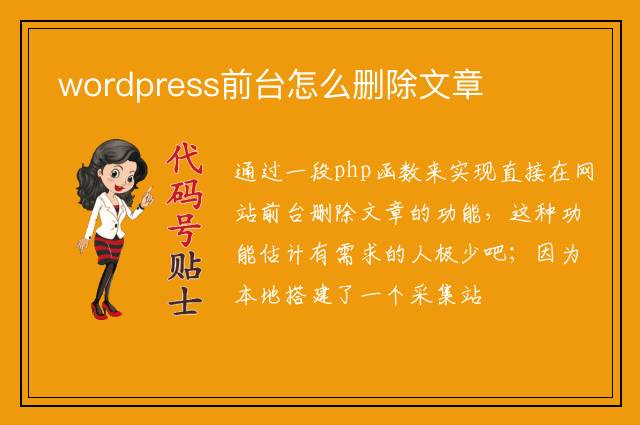
wordpress前台怎么删除文章
通过一段php函数来实现直接在网站前台删除文章的功能,这种功能估计有需求的人极少吧;因为本地搭建了一个采集站
WordPress主题初始化优化教程
在最简单的情况下,一个WordPress主题由两个文件构成:用于声明主题名称、主题url、主题版本、主题描述、作者、作者网址主题预览图:命名为 screenshot.png ,放在你的主题的根目录下。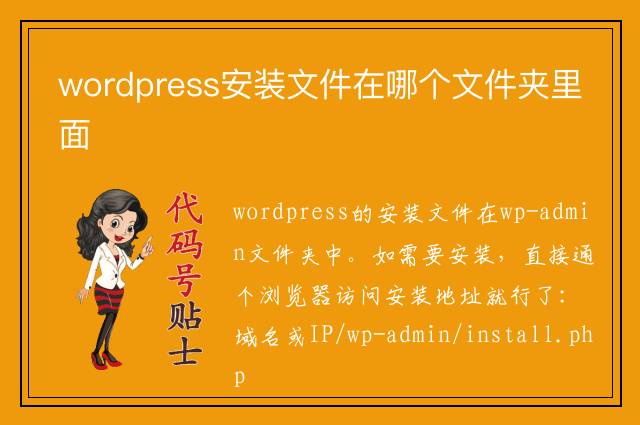
wordpress安装文件在哪个文件夹里面
wordpress的安装文件在wp-admin文件夹中。如需要安装,直接通个浏览器访问安装地址就行了:域名或IP/wp-admin/install.php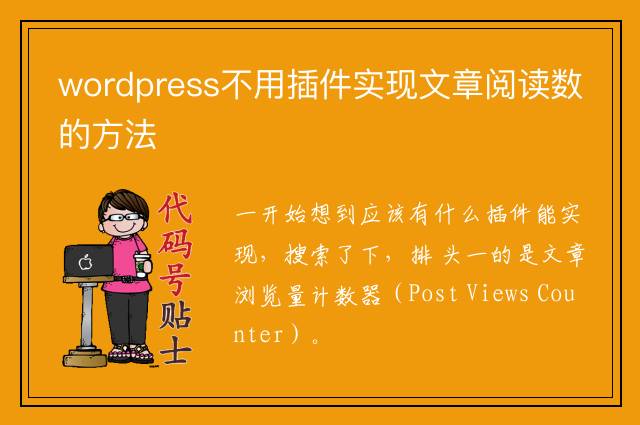
wordpress不用插件实现文章阅读数的方法
一开始想到应该有什么插件能实现,搜索了下,排 头一的是文章浏览量计数器(Post Views Counter)。
相关源码
-
 (自适应)黑色摄影作品工作室pbootcms模板网站源码下载为风景摄影、个人工作室打造的高端网站模板,基于PbootCMS开源内核开发,采用HTML5自适应架构,PC与移动端实时数据同步,适配各类拍摄作品展示需求。查看源码
(自适应)黑色摄影作品工作室pbootcms模板网站源码下载为风景摄影、个人工作室打造的高端网站模板,基于PbootCMS开源内核开发,采用HTML5自适应架构,PC与移动端实时数据同步,适配各类拍摄作品展示需求。查看源码 -
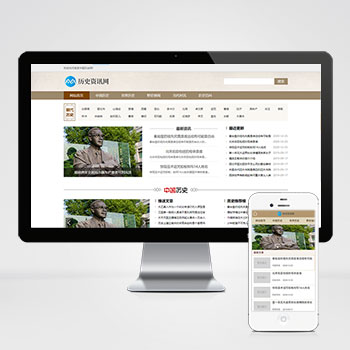 (PC+WAP)历史复古古典古籍文章资讯类pbootcms模板下载本模板基于PbootCMS系统开发,为古籍研究、历史文献类网站设计,特别适合展示古典书籍、历史档案等文化内容。采用复古风格设计,同时具备现代化响应式布局,确保在PC和移动设备上都能呈现优雅的阅读体验。查看源码
(PC+WAP)历史复古古典古籍文章资讯类pbootcms模板下载本模板基于PbootCMS系统开发,为古籍研究、历史文献类网站设计,特别适合展示古典书籍、历史档案等文化内容。采用复古风格设计,同时具备现代化响应式布局,确保在PC和移动设备上都能呈现优雅的阅读体验。查看源码 -
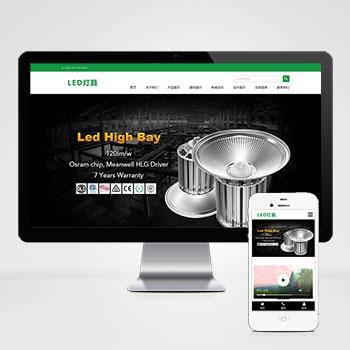 自适应html5二极管LED灯具灯饰类企业网网站模板该PbootCMS内核开发的响应式模板专为LED照明、灯具制造类企业设计,通过HTML5技术实现手机与PC端自适应显示,确保跨设备访问体验一致。企业可快速替换图文内容适配其他工业领域查看源码
自适应html5二极管LED灯具灯饰类企业网网站模板该PbootCMS内核开发的响应式模板专为LED照明、灯具制造类企业设计,通过HTML5技术实现手机与PC端自适应显示,确保跨设备访问体验一致。企业可快速替换图文内容适配其他工业领域查看源码 -
 (自适应响应式)工业机床工程农业机械设备网站源码下载框架适用于工程机械、机床设备等工业领域。通过模块调整可快速转型为农业机械、物流设备展示系统。预留7种工业产品展示模板。查看源码
(自适应响应式)工业机床工程农业机械设备网站源码下载框架适用于工程机械、机床设备等工业领域。通过模块调整可快速转型为农业机械、物流设备展示系统。预留7种工业产品展示模板。查看源码 -
 工商注册财务代理记账类自适应pbootcms网站工商注册、财务代理记账企业打造的数字化门户模板,基于PbootCMS内核深度开发。采用前沿响应式架构,无缝适配手机端触控交互与PC端展示需求查看源码
工商注册财务代理记账类自适应pbootcms网站工商注册、财务代理记账企业打造的数字化门户模板,基于PbootCMS内核深度开发。采用前沿响应式架构,无缝适配手机端触控交互与PC端展示需求查看源码 -
 自适应电子科技类产品公司pbootcms网站模板基于PbootCMS内核开发,为电子科技类企业设计,适用于电子产品展示、企业官网等场景。该模板采用开源架构,用户可自由访问和修改源码,灵活适配各类行业需求,无需二次开发成本查看源码
自适应电子科技类产品公司pbootcms网站模板基于PbootCMS内核开发,为电子科技类企业设计,适用于电子产品展示、企业官网等场景。该模板采用开源架构,用户可自由访问和修改源码,灵活适配各类行业需求,无需二次开发成本查看源码
| 分享笔记 (共有 篇笔记) |