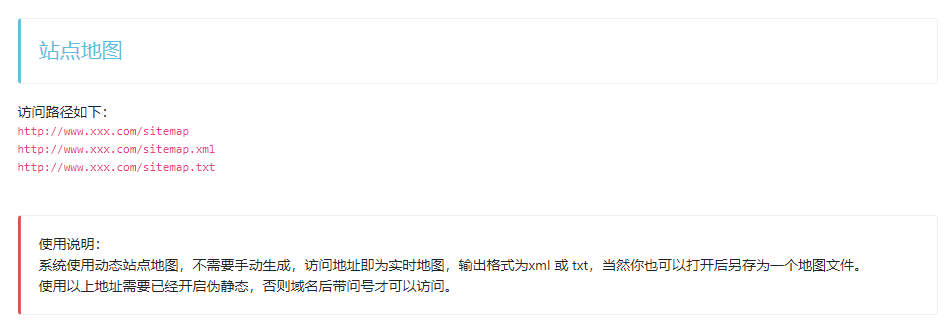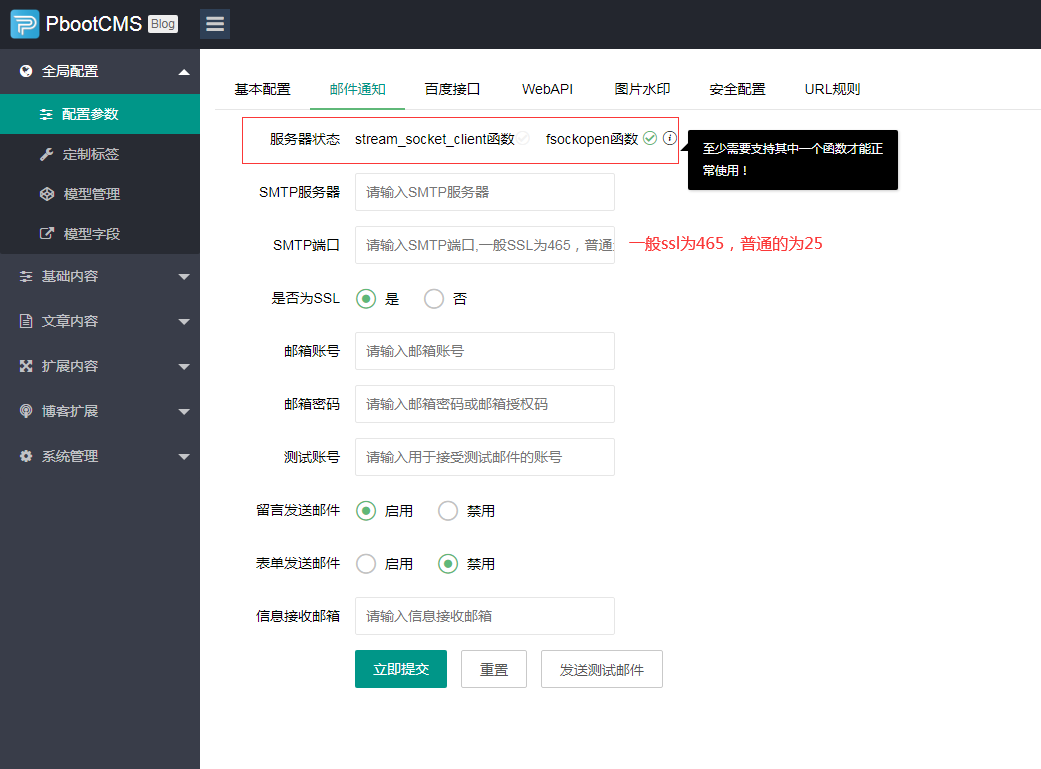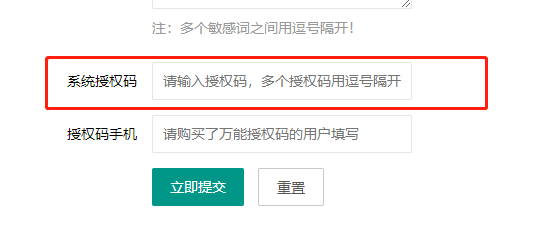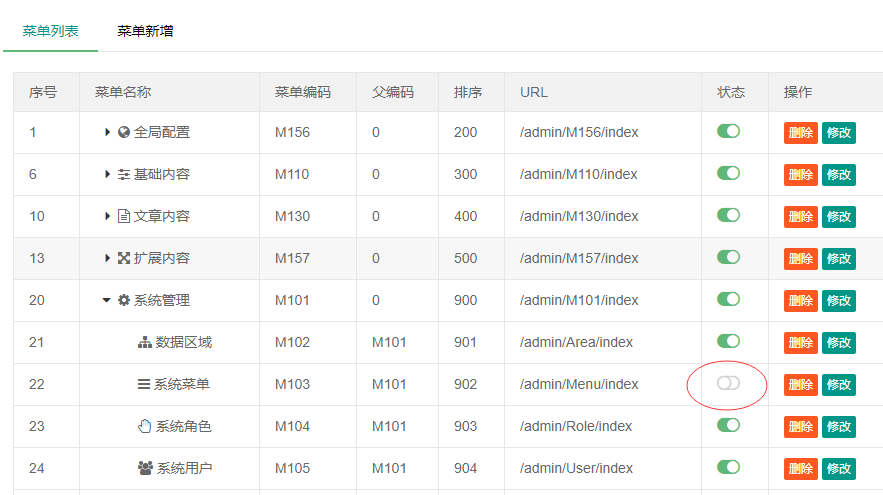您现在的位置是:首页 > cms教程 > PbootCMS教程PbootCMS教程
PbootCMS设置404错误页的方法
![]() 路留时2025-02-13PbootCMS教程已有人查阅
路留时2025-02-13PbootCMS教程已有人查阅
导读在 PbootCMS 中,需要设置一个自定义的 404 错误页面,以便在用户访问不存在的页面时显示友好的提示信息。解决方法在网站根目录新建一个 404.html 文件,PbootCMS 会自动识别并
在 PbootCMS 中,需要设置一个自定义的 404 错误页面,以便在用户访问不存在的页面时显示友好的提示信息。
解决方法
在网站根目录新建一个 404.html 文件,PbootCMS 会自动识别并使用该文件作为 404 错误页面。
解决方法
在网站根目录新建一个 404.html 文件,PbootCMS 会自动识别并使用该文件作为 404 错误页面。
<!DOCTYPE html>
<html lang="zh-CN">
<head>
<meta charset="UTF-8">
<meta name="viewport" content="width=device-width, initial-scale=1.0">
<title>404 - 页面未找到</title>
<style>
body {
font-family: Arial, sans-serif;
text-align: center;
margin: 0;
padding: 50px;
}
h1 {
color: #333;
}
p {
color: #666;
}
a {
color: #007BFF;
text-decoration: none;
}
a:hover {
text-decoration: underline;
}
</style>
</head>
<body>
<h1>404 - 页面未找到</h1>
<p>您访问的页面不存在。</p>
<p><a href="/">返回首页</a></p>
</body>
</html>
本文标签:
很赞哦! ()
相关教程
图文教程

pbootcms常用if条件判断语句隔行换色,导航高亮,缩略图判断写法
1. 导航高亮。2. 判断有无子菜单。3. 内页子菜单高亮。4. 判断标签为空时不显示。5. 判断列表页有无内容,无内容返回提示。6. 分页判断进阶,在第一页时隐藏首页和上一页按钮,在之后一页时隐藏下一页和尾页按钮。
pbootcms模板自动清理runtime缓存的实现方法
打开/APPs/home/controller/ExtLabelController.php文件 找到然后再模板通用文件里面加入 一般是加到foot.HTML(通用底部)或者head.html(通用头部)文件里面完成后每天第一个访问你网站就会触发自动清理脚本
pbootcms电脑能打开手机加载不出来打不开怎么办
pbootcms用电脑端能打开,用手机加载不出来需要在在后台配置中开启手机版开关。
pbootcms网站被黑被篡改的解决方法
为了提高使用PbootCMS构建的网站的安全性,防止网站被黑客攻击、篡改内容等问题,可以采取一系列的安全措施。下面是一些推荐的安全设置步骤:
相关源码
-
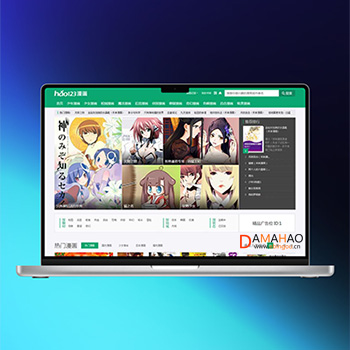 帝国CMS7.5漫画网站模板带手机端源码免费下载本模板为漫画内容平台设计开发,采用帝国CMS7.5内核构建,深度优化漫画作品展示结构与章节管理模式。前端采用响应式布局设计,适配各类漫画阅读场景,提供作品分类、连载追踪、热度排行等垂直领域功能模块。查看源码
帝国CMS7.5漫画网站模板带手机端源码免费下载本模板为漫画内容平台设计开发,采用帝国CMS7.5内核构建,深度优化漫画作品展示结构与章节管理模式。前端采用响应式布局设计,适配各类漫画阅读场景,提供作品分类、连载追踪、热度排行等垂直领域功能模块。查看源码 -
 自适应极简风个人博客文章自媒体网站模板基于PbootCMS开源内核开发的极简个人博客模板,采用移动优先设计原则,通过Media Query技术实现320px至1920px六级分辨率适配,确保在手机、平板及PC设备上均呈现良好的视觉体验。查看源码
自适应极简风个人博客文章自媒体网站模板基于PbootCMS开源内核开发的极简个人博客模板,采用移动优先设计原则,通过Media Query技术实现320px至1920px六级分辨率适配,确保在手机、平板及PC设备上均呈现良好的视觉体验。查看源码 -
 (响应式自适应)小学初中作文论文文章资讯博客pbootcms模板下载为中小学作文、教育类网站设计,特别适合展示学生作文、教学资源和写作指导等内容。采用响应式技术,确保在不同设备上都能获得良好的阅读体验。查看源码
(响应式自适应)小学初中作文论文文章资讯博客pbootcms模板下载为中小学作文、教育类网站设计,特别适合展示学生作文、教学资源和写作指导等内容。采用响应式技术,确保在不同设备上都能获得良好的阅读体验。查看源码 -
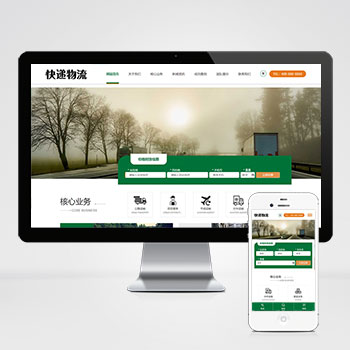 (自适应)HTML5响应式双语绿色物流运输快递货运pbootcms源码本款基于PbootCMS开发的网站模板为物流运输、快递货运行业设计,采用HTML5技术构建,支持简繁字体切换。模板设计充分考虑了货运物流行业的特点,可专业展示运输服务、物流网络和业务优势等内容。查看源码
(自适应)HTML5响应式双语绿色物流运输快递货运pbootcms源码本款基于PbootCMS开发的网站模板为物流运输、快递货运行业设计,采用HTML5技术构建,支持简繁字体切换。模板设计充分考虑了货运物流行业的特点,可专业展示运输服务、物流网络和业务优势等内容。查看源码 -
 (自适应)科技产品设备技术作品pbootcms网站模板带下载和招聘基于PbootCMS内核开发的高端科技企业模板,采用响应式布局技术,适配各类移动终端设备。模板设计聚焦科技行业特性,通过模块化结构实现企业形象展示、技术成果发布与人才招募等核心需求查看源码
(自适应)科技产品设备技术作品pbootcms网站模板带下载和招聘基于PbootCMS内核开发的高端科技企业模板,采用响应式布局技术,适配各类移动终端设备。模板设计聚焦科技行业特性,通过模块化结构实现企业形象展示、技术成果发布与人才招募等核心需求查看源码 -
 (响应式H5)帝国cms7.5文章新闻博客模板带会员中心本模板基于帝国CMS内核开发,为新闻资讯、个人博客及作品展示类网站设计。采用响应式布局技术,确保在手机、平板和电脑等不同设备上都能获得良好的浏览体验。查看源码
(响应式H5)帝国cms7.5文章新闻博客模板带会员中心本模板基于帝国CMS内核开发,为新闻资讯、个人博客及作品展示类网站设计。采用响应式布局技术,确保在手机、平板和电脑等不同设备上都能获得良好的浏览体验。查看源码
| 分享笔记 (共有 篇笔记) |