您现在的位置是:首页 > cms教程 > Ecshop商城教程Ecshop商城教程
ecshop商城后台商品列表怎么显示商品缩略图
![]() 岑刚飘2023-12-10Ecshop商城教程已有人查阅
岑刚飘2023-12-10Ecshop商城教程已有人查阅
导读在商品列表这块有一个缩略图,在管理商品的时候会比较直观些。在此sql中,增加goods_thumb 这个字段。
在商品列表这块有一个缩略图,在管理商品的时候会比较直观些。
修改一:admin\includes\lib_goods.php 约898行
$sql = "SELECT goods_id, goods_name, goods_type, goods_sn, shop_price, goods_thumb, is_on_sale, is_best, is_new, is_hot, sort_order, goods_number, integral, " .
" (promote_price > 0 AND promote_start_date <= '$today' AND promote_end_date >= '$today') AS is_promote ".
在此sql中,增加goods_thumb 这个字段。
修改二:admin\templates\goods_list.htm
在约20行增加
<th>{$lang.goods_thumb}</th>
约37行增加
<td><input type="checkbox" name="checkboxes[]" value="{$goods.goods_id}" />{$goods.goods_id}</td>
<td><img src="../{$goods.goods_thumb}"></td>
$goods.goods_thumb 实际上就是缩略图的存放路径。
修改三:在admin/goods.php这个语言包内添加: $_LANG['goods_thumb'] = '商品缩略图'; 用于goods_list.html中。
本文标签:
很赞哦! ()
图文教程

ecshop首页显示新订单交易信息滚动的方法
我们想要显示的无非就是什么人在什么时间购买了什么东西,这样分析下来我们需要去从数据库读取出来这来信息。从网上找到ecshop的数据字典,看了看 和咱们相关的表有三个
ecshop添加后台页面以及设置权限的步骤方法
给ecshop后台增加管理功能页面比如我们增加一个统计报表叫做 物流费用统计报表放在后台“报表统计”栏目中
ecshop的init.php文件代码分析
因为工作原因,需要对ecshop二次开发,顺便记录一下对ecshop源代码的一些分析:首先是init.php文件,这个文件在ecshop每个页面都会 调用到,习惯就先分析它:
ecshop微信登录微信商城接口配置教程图解
很多人在使用ECSHOP商城时候对于微信登录,微商城接口,微信回调url域名配置流程一知半解,今天代码号就为大家详细图解ecshop微信登录,微商城接口和微信回调url域名设置流程步骤。
相关源码
-
 (PC+WAP)红色驾校培训学车在线预约源码下载基于PbootCMS内核开发的驾校培训专用网站模板,深度适配驾驶培训行业展示需求。采用PC与移动端同步响应设计,单一后台统一管理内容数据,更换图文素材后可快速转变为其他行业网站。查看源码
(PC+WAP)红色驾校培训学车在线预约源码下载基于PbootCMS内核开发的驾校培训专用网站模板,深度适配驾驶培训行业展示需求。采用PC与移动端同步响应设计,单一后台统一管理内容数据,更换图文素材后可快速转变为其他行业网站。查看源码 -
 (PC+WAP)五金机械设备营销型模板下载带在线留言为机械设备制造商设计的营销型模板,集成产品参数对比系统、产品展示模块和询价管理功能。采用PbootCMS开发内核,PHP7+运行环境。手工编写语义化HTML5结构,CSS3动画优化交互体验。查看源码
(PC+WAP)五金机械设备营销型模板下载带在线留言为机械设备制造商设计的营销型模板,集成产品参数对比系统、产品展示模块和询价管理功能。采用PbootCMS开发内核,PHP7+运行环境。手工编写语义化HTML5结构,CSS3动画优化交互体验。查看源码 -
 (PC+WAP)玻璃钢不锈钢钢材环保设备pbootcms网站模板采用PbootCMS内核开发的响应式网站模板,为玻璃钢环保设备制造、不锈钢钢材贸易企业设计,适配产品展示及企业服务场景。通过自适应技术实现PC与WAP端数据实时同步查看源码
(PC+WAP)玻璃钢不锈钢钢材环保设备pbootcms网站模板采用PbootCMS内核开发的响应式网站模板,为玻璃钢环保设备制造、不锈钢钢材贸易企业设计,适配产品展示及企业服务场景。通过自适应技术实现PC与WAP端数据实时同步查看源码 -
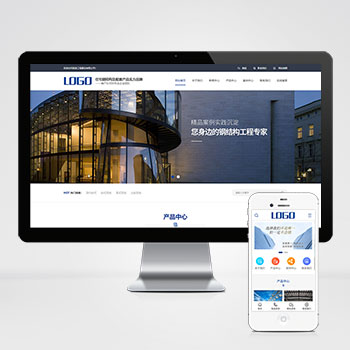 (PC+WAP)蓝色钢结构机械五金工程建筑基建营销型pbootcms模板下载于PbootCMS开发的钢结构与工程机械专用模板,助力企业构建专业级产品展示平台;模板内置工程案例展示、产品参数对照表等专业模块,预设项目进度、施工方案等建筑行业专属栏目查看源码
(PC+WAP)蓝色钢结构机械五金工程建筑基建营销型pbootcms模板下载于PbootCMS开发的钢结构与工程机械专用模板,助力企业构建专业级产品展示平台;模板内置工程案例展示、产品参数对照表等专业模块,预设项目进度、施工方案等建筑行业专属栏目查看源码 -
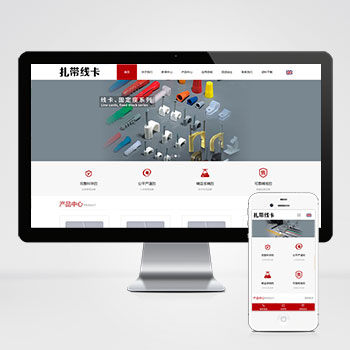 (自适应)中英双语配线器材扎带线卡网站pbootcms模板免费下载为线缆管理、电气配线领域打造的响应式网站模板,采用PbootCMS内核开发,可快速搭建企业级产品展示平台,数据实时同步管理。查看源码
(自适应)中英双语配线器材扎带线卡网站pbootcms模板免费下载为线缆管理、电气配线领域打造的响应式网站模板,采用PbootCMS内核开发,可快速搭建企业级产品展示平台,数据实时同步管理。查看源码 -
 (自适应响应式)刷卡机POS机无线支付设备pbootcms网站源码下载本模板基于PbootCMS系统开发,为支付终端设备企业设计,特别适合POS机、移动支付终端、刷卡设备等金融科技产品展示。采用响应式布局技术,确保各类支付终端产品在不同设备查看源码
(自适应响应式)刷卡机POS机无线支付设备pbootcms网站源码下载本模板基于PbootCMS系统开发,为支付终端设备企业设计,特别适合POS机、移动支付终端、刷卡设备等金融科技产品展示。采用响应式布局技术,确保各类支付终端产品在不同设备查看源码
| 分享笔记 (共有 篇笔记) |


