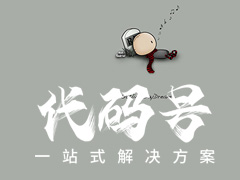您现在的位置是:首页 > cms教程 > phpcms教程phpcms教程
phpcms首页模板修改方法示例
![]() 怜蕾2025-05-23phpcms教程已有人查阅
怜蕾2025-05-23phpcms教程已有人查阅
导读install_package -> phpcms -> languages(语言包)-> libs(系统的类)-> model(模型)-> plugin(插件)-> templates(模板文件夹*) -> default(系统默认模板文件夹)-> content(主要使用的内容)
文件存放位置
install_package -> phpcms -> languages(语言包)
-> libs(系统的类)
-> model(模型)
-> plugin(插件)
-> templates(模板文件夹*) -> default(系统默认模板文件夹)-> content(主要使用的内容)
install_package -> statics(*) -> css/js/images/plugin
install_package -> uploadfile(上传的文件)
install_package -> caches(缓存文件)
header.html
index.css
install_package -> phpcms -> languages(语言包)
-> libs(系统的类)
-> model(模型)
-> plugin(插件)
-> templates(模板文件夹*) -> default(系统默认模板文件夹)-> content(主要使用的内容)
install_package -> statics(*) -> css/js/images/plugin
install_package -> uploadfile(上传的文件)
install_package -> caches(缓存文件)
header.html
<!DOCTYPE html PUBLIC "-//W3C//DTD XHTML 1.0 Transitional//EN" "http:// .w3.org/TR/xhtml1/DTD/xhtml1-transitional.dtd">
<html xmlns="http:// .w3.org/1999/xhtml">
<head>
<meta http-equiv="Content-Type" content="text/html; charset=utf-8" />
<title>{if isset($SEO['title']) && !empty($SEO['title'])}{$SEO['title']}{/if}{$SEO['site_title']}</title>
<meta name="keywords" content="{$SEO['keyword']}">
<meta name="description" content="{$SEO['description']}">
<link href="{CSS_PATH}web_css/top.css" rel="stylesheet" type="text/css" />
<script src="{JS_PATH}web_js/jquery-1.11.2.min.js"></script>
</head>
<body>
<div class="logo">
<img src="{IMG_PATH}web_img/logo.png" width="200"/>
</div>
<div class="ming">
代码号
</div>
<div style="clear:both"></div>
<div class="menu">
<a href="{siteurl($siteid)}" class="ab"><div class="list" id="list">首页</div></a>
{pc:content action="category" catid="0" num="5" siteid="$siteid" order="listorder ASC"}
{loop $data $r}
<div class="menus">
<a href="{$r[url]}" class="ab"><div class="list">{$r[catname]}</div></a>
<div class="erji">
{pc:content action="category" catid="$r[catid]" num="3" siteid="$siteid" order="listorder ASC" return="data1"}
{loop $data1 $v}
<a href="{$v[url]}" class="ab"><div class="erjis">{$v[catname]}</div></a>
{/loop}
{/pc}
</div>
</div>
{/loop}
{/pc}
<div style="clear:both"></div>
</div>
</body>
<script>
$(document).ready(function(e) {
$(".menus").mouseenter(function(){
$(".erji").css("display","none");
$(this).children(".erji").css("display","block");
})
$(".menus").mouseleave(function(){
$(this).children(".erji").css("display","none");
})
});
</script>
</html>
top.css
@charset "utf-8";
/* CSS Document */
.logo
{
float:left;
width:200px;
height:80px;
margin-left:30px;
margin-top:10px;}
.ming
{
float:left;
margin-left:10px;
margin-top:50px;
font-weight:bold;
font-size:16px;
color:#0071ba;}
.menu
{
text-align:center;
width:100%;
height:50px;
font-size:18px;
font-weight:bold;
margin-top:0px;
color:#FFF;
background-color:#0071ba;}
.list
{
line-height:50px;
vertical-align:middle;
width:180px;
height:50px;}
#list
{
float:left;
margin-left:200px;}
.menus
{
float:left;}
.erji
{
height:105px;
width:180px;
position:relative;
display:none;
}
.erjis
{
line-height:35px;
vertical-align:middle;
height:35px;
width:180px;
font-size:16px;
background-color:#F30;}
.ab:link
{
color:#FFF;
text-decoration:none;}
.ab:visited
{
color:#FFF;
text-decoration:none;}
.ab:hover
{
color:#FF0;
text-decoration:none;}
.ab:active
{
color:#FF0;
text-decoration:none;}
.bottom
{
width:1350px;
height:150px;
background-color:#0071ba;
text-align:center;
color:#FFF;}
.a
{
padding-top:50px;}
.b
{
padding-top:10px;}
footer.html
<div class="bottom">
<div class="a">代码号 鲁ICP备12345678号</div>
<div class="b">山东省A座4层 电话:000000</div>
</div>
index.html
{template "content","header"}
<link href="{CSS_PATH}web_css/index.css" rel="stylesheet" type="text/css" />
<script src="{JS_PATH}web_js/jquery-1.11.2.min.js"></script>
<script src="{JS_PATH}web_js/lunbo.js"></script>
<div class="b">
{pc:content action="position" posid="18" order="listorder DESC" thumb="1" num="3"}
{loop $data $r}
<a href="{$r['url']}"><img class="lunbo" src="{thumb($r['thumb'],1200,300)}" width="1200" height="300" style="display:block" /></a>
{/loop}
{/pc}
</div>
<div class="c">
<div class="c1"><div class="c11">较新公告</div></div>
<div class="c2"><marquee align="left">
7月12日,代码号。依据协议,双方 将建立平等互利、优势互补、资源共享、合作共赢的战略合作伙 伴关系,共同推动网络科技产业开放、创新、融合。
</marquee></div>
</div>
<div class="d">
<div class="d1">
<div class="d11"><img src="{IMG_PATH}web_img/d11.png" width="390" height="80" /></div>
<div class="d12"><img src="{IMG_PATH}web_img/d12.png" width="390" height="330" /></div>
</div>
<div class="d2">
<div class="d21">
<div class="d211">
<div class="z">
<div class="z1">{$CATEGORYS[10]['catname']}</div>
<div class="z2"><a href="{$CATEGORYS[10]['url']}">更多>></a></div>
<div style="clear:both"></div>
</div>
{pc:content action="lists" catid="10" order="updatetime DESC" num="6" return="info"}
{loop $info $n}
<a href="{$n['url']}"><div class="z3"> . {str_cut($n['title'],92)}</div></a>
{/loop}
{/pc}
</div>
<div class="d212">
<div class="z">
<div class="z1">{$CATEGORYS[6]['catname']}</div>
<div class="z2"><a href="$CATEGORYS[6]['url']}">更多>></a></div>
<div style="clear:both"></div>
</div>
{pc:content action="lists" catid="6" order="updatetime DESC" num="6" return="infos"}
{loop $infos $m}
<a href="{$m['url']}"><div class="z3"> . {str_cut($m['title'],92)}</div></a>
{/loop}
{/pc}
</div>
<div style="clear:both"></div>
</div>
<div class="d22">
{pc:content action="position" posid="19" order="listorder DESC" thumb="1" num="3" return="data1"}
{loop $data1 $v}
<a href="{$v['url']}"><img class="lunbos" src="{thumb($v['thumb'],800,165)}" width="800" height="165" style="display:block" /></a>
{/loop}
{/pc}
</div>
</div>
<div style="clear:both"></div>
</div>
<div class="e">
<div class="e1">
<div class="z1">{$CATEGORYS[11]['catname']}</div>
<div class="z2"><a href="{$CATEGORYS[11]['url']}">更多>></a></div>
</div>
<div class="e2">
{pc:content action="position" posid="21" order="listorder DESC" num="4" teturn="dat"}
{loop $dat $t}
<div class="e21">{str_cut($t['title'],32)}</div>
<div class="e22"><a href="{$t['url']}"><img src="{thumb($t['thumb'],250,150)}" width="250" height="150" /></a></div>
<div class="e23">{$t['description']}</div>
<div class="e24"><a href="{$t['url']}">更多>></a></div>
{/loop}
{/pc}
</div>
<div style="clear:both"></div>
</div>
</div>
{template "content","footer"}index.css
@charset "utf-8";
/* CSS Document */
.
{
text-align:center;}
a:link
{
color:#0071ba;
text-decoration:none;}
a:visited
{
color:#0071ba;
text-decoration:none;}
a:hover
{
color:#F30;
text-decoration:none;}
a:active
{
color:#F30;
text-decoration:none;}
.b
{
margin-left:50px;
width:1200px;
height:300px;}
.lunbo
{
display:none;}
.c
{
margin-left:50px;
width:1200px;
height:60px;
margin-top:10px;}
.c1
{
width:1200px;
height:30px;
color:#0071ba;
font-weight:bold;
background-color:#f4f4f4}
.c11
{
width:100px;
height:25px;
padding-top:5px;}
.c2
{}
.d
{
margin-left:50px;
width:1200px;
height:390px;
margin-top:10px;}
.d1
{
float:left;
width:390px;
height:390px;}
.d11
{
width:390px;
height:80px;}
.d12
{
width:390px;
height:330px;
margin-top:3px;}
.d2
{
float:left;
width:800px;
height:390px;
margin-left:10px;
text-align:left;}
.d21
{
width:800px;
height:230px;}
.d211
{
float:left;
width:500px;
height:230px;}
.d212
{
float:left;
width:290px;
height:230px;
margin-left:10px;}
.d22
{
width:800px;
height:165px;
margin-top:10px;}
.lunbos
{
display:none;}
.e
{
margin-left:50px;
width:1200px;
height:300px;
margin-top:35px;}
.e1
{
width:1200px;
height:35px;
background-color:#f4f4f4;}
.e2
{
margin-top:10px;
float:left;
width:300px;
height:300px;}
.e21
{
width:300px;
height:35px;
color:#0071ba;
font-weight:bold;
font-size:20px;}
.e22
{
width:300px;
height:150px;}
.e23
{
margin-top:15px;
width:300px;
height:50px;}
.e24
{
width:300px;
height:50px;
color:#0071ba;
margin-left:110px;
font-size:15px;}
.z
{
height:35px;
font-size:15px;
background-color:#f4f4f4;}
.z1
{
float:left;
width:100px;
height:25px;
font-size:20px;
margin-top:5px;
margin-left:10px;
font-weight:bold;
color:#0071ba;}
.z2
{
float:right;
margin-right:10px;
width:50px;
height:25px;
color:#0071ba;
font-size:15px;
margin-top:10px;}
.z3
{
padding-left:5px;
height:30px;
line-height:30px;
vertical-align:middle;
margin-top:3px;}
lunbo.js
// JavaScript Document
var n=0;//当前要显示的图片索引
var m=0;
function ShowNow()
{
var img=$(".lunbo");//找到所有class为lunbo的图片
//隐藏素有图片
img.css("display","none");
//显示第n条
img.eq(n).css("display","block");
if(n>=img.length-1)
{
n=0;
}
else
{
n++;
}
var imgs=$(".lunbos");//找到所有class为lunbo的图片
//隐藏素有图片
imgs.css("display","none");
//显示第n条
imgs.eq(m).css("display","block");
if(m>=imgs.length-1)
{
m=0;
}
else
{
m++;
}
}
//间隔多久执行一次
window.setInterval("ShowNow()",1000);
category.html
{template "content","header"}
<link href="{CSS_PATH}web_css/list.css" rel="stylesheet" type="text/css" />
<div class="z">
<div class="a">
{if $CATEGORYS[$catid]['parentid']==0} <img src="{$CATEGORYS[$catid][image]}" width="1200" height="200" alt="{$catname}" /> {else} <img src="{$CATEGORYS[$CATEGORYS[$catid]['parentid']][image]}" width="1200" height="200" alt="{$catname}" /> {/if}
</div>
<div class="b">
<div class="b1">栏目列表</div>
<div class="b2">
{pc:content action="category" catid="$parentid" num="10" siteid="$siteid" order="listorder ASC" return="data1"}
{loop $data1 $v}
<a href="{$v[url]}"><div>{$v[catname]}</div></a>
{pc:content action="category" catid="$v[catid]" num="10" siteid="$siteid" order="listorder ASC" return="data"}
{loop $data $r}
<a href="{$r[url]}"><div style="margin-left:20px">{$r[catname]}</div></a>
{/loop}
{/pc}
{/loop}
{/pc}
</div>
</div>
<div class="c">
<div class="c1">{catpos($catid)}文章列表</div>
<hr />
<div class="c2">
{pc:content action="lists" catid="$catid" num="10" order="id DESC" page="$page"}
{loop $data $r}
<a href="{$r[url]}"><div>{date('Y-m-d H:i:s',$r[inputtime])}--{$r[title]}</div></a>
{/loop}
<div id="pages" class="text-c">{$pages}</div>
{/pc}
</div>
</div>
<div style="clear:both"></div>
</div>
{template "content","footer"}
list.html
{template "content","header"}
<link href="{CSS_PATH}web_css/list.css" rel="stylesheet" type="text/css" />
<div class="z">
<div class="a">
{if $CATEGORYS[$catid]['parentid']==0} <img src="{$CATEGORYS[$catid][image]}" width="1200" height="200" alt="{$catname}" /> {else} <img src="{$CATEGORYS[$CATEGORYS[$catid]['parentid']][image]}" width="1200" height="200" alt="{$catname}" /> {/if}
</div>
<div class="b">
<div class="b1">栏目列表</div>
<div class="b2">
{pc:content action="category" catid="$parentid" num="10" siteid="$siteid" order="listorder ASC" return="data1"}
{loop $data1 $v}
<a href="{$v[url]}"><div>{$v[catname]}</div></a>
{pc:content action="category" catid="$v[catid]" num="10" siteid="$siteid" order="listorder ASC" return="data"}
{loop $data $r}
<a href="{$r[url]}"><div style="margin-left:20px">{$r[catname]}</div></a>
{/loop}
{/pc}
{/loop}
{/pc}
</div>
</div>
<div class="c">
<div class="c1">{catpos($catid)}文章列表</div>
<hr />
<div class="c2">
{pc:content action="lists" catid="$catid" num="10" order="id DESC" page="$page"}
{loop $data $r}
<a href="{$r[url]}"><div>{date('Y-m-d H:i:s',$r[inputtime])}--{$r[title]}</div></a>
{/loop}
<div id="pages" class="text-c">{$pages}</div>
{/pc}
</div>
</div>
<div style="clear:both"></div>
</div>
{template "content","footer"}
list.css
/* CSS Document */
.z
{
width:1200px;
height:700px;
margin-left:70px;}
.a
{
width:1200px;
height:200px;}
.b
{
float:left;
width:230px;
line-height:30px;
margin-top:20px;
font-weight:bold;}
.b1
{
height:39px;
width:235px;
background-color:#f4f4f4;
font-size:20px;
line-height:39px;
vertical-align:middle;
font-weight:bold;
text-align:center;
color:#0071ba;}
.b2
{
margin-left:20px;
line-height:32px;
vertical-align:middle;
padding-top:5px;}
.c
{
padding-left:20px;
width:950px;
float:left;
margin-top:32px;}
.c1
{
font-weight:bold;}
.c2
{
width:800px;
margin-left:50px;
font-size:22px;}
a:link
{
color:#0071ba;
text-decoration:none;}
a:visited
{
color:#0071ba;
text-decoration:none;}
a:hover
{
color:#F30;
text-decoration:none;}
a:active
{
color:#F30;
text-decoration:none;}
show.html
{template "content","header"}
<link href="{CSS_PATH}web_css/show.css" rel="stylesheet" type="text/css" />
<div class="z">
<div class="a">
{if $CATEGORYS[$catid]['parentid']==0} <img src="{$CATEGORYS[$catid][image]}" width="1200" height="200" alt="{$catname}" /> {else} <img src="{$CATEGORYS[$CATEGORYS[$catid]['parentid']][image]}" width="1200" height="200" alt="{$catname}" /> {/if}
</div>
<div class="b">
<div class="b1">相关文章</div>
<div class="b2">
{pc:content action="lists" catid="$catid" num="10" order="id DESC" page="$page"}
{loop $data $r}
<a href="{$r[url]}"><div>{$r[title]}</div></a>
{/loop}
<div id="pages" class="text-c">{$pages}</div>
{/pc}
</div>
</div>
<div class="c">
<div class="c1">{catpos($catid)}正文</div>
<hr />
<div class="c2">{$title}</div>
<div class="c3">来源:{$copyfrom} 发布时间:{$inputtime} 阅读次数:<span id="hits"></span></div>
<div class="c4">
<p>{$description}</p>
<p>{$content}</p>
</div>
<div class="c5">{$pages}</div>
</div>
<div style="clear:both"></div>
</div>
{template "content","footer"}
show.css
/* CSS Document */
.z
{
width:1200px;
margin-left:70px;}
.a
{
width:1200px;
height:200px;}
.b
{
float:left;
width:235px;
line-height:30px;
margin-top:20px;
font-size:14px;
font-weight:bold;}
.b1
{
height:39px;
width:235px;
background-color:#f4f4f4;
font-size:20px;
line-height:39px;
vertical-align:middle;
font-weight:bold;
text-align:center;
color:#0071ba;}
.b2
{
line-height:32px;
vertical-align:middle;
padding-top:5px;}
.c
{
padding-left:15px;
width:950px;
float:left;
margin-top:22px;}
.c1
{
font-weight:bold;}
.c2
{
font-weight:bold;
font-size:30px;
color:#0071ba;
text-align:center;}
.c3
{
color:#999;
height:60px;
line-height:60px;
vertical-align:middle;
text-align:center;}
.c4
{
width:950px;
margin-top:20px;
text-align:center;}
.c5
{
width:1200px;
height:100px;
margin-left:300px;
margin-top:35px;}
a:link
{
color:#0071ba;
text-decoration:none;}
a:visited
{
color:#0071ba;
text-decoration:none;}
a:hover
{
color:#F30;
text-decoration:none;}
a:active
{
color:#F30;
text-decoration:none;}
本文标签:
很赞哦! ()
上一篇:PHPCMS建站常用模板调用代码
下一篇:phpcmsv9常用调用标签大全
相关教程
图文教程

phpcms转换时间的时间戳
cms中转换时间inputtime 取到的是时间戳 转换为时间:显示所有的子栏目 其中的62 63 65 指的是子栏目的catid
phpcms添加统计功能的方法
PHPCMS添加整站访问统计功能目前的PHPCMS V9版本没有整站访问统计的功能,可是又不想用第三方的插件怎么办?在此为大家附上一个PHPCMS实现的全站页面访问统计功能教程。
phpcms的phpsso验证码错误的解决方法
phpcms phpsso验证码错误网站在发展的过程中,很可能多次的修改域名,之后登陆phpsso总提示验证码错误,怎样解决呢?
本地怎么安装phpcms
1、解压phpcms程序包,把phpcms中的install_package文件夹里面的文件都要复制、粘贴至phpstudy中WWW网站根目录。
相关源码
-
 帝国CMS游戏应用APP推广下载站模板免费下载本模板为移动应用推广、手机游戏推广行业设计,集成H5游戏平台与APP下载功能,支持PC端与移动端自适应访问。专注于为应用开发商、游戏发行商提供专业的线上推广展示平台。查看源码
帝国CMS游戏应用APP推广下载站模板免费下载本模板为移动应用推广、手机游戏推广行业设计,集成H5游戏平台与APP下载功能,支持PC端与移动端自适应访问。专注于为应用开发商、游戏发行商提供专业的线上推广展示平台。查看源码 -
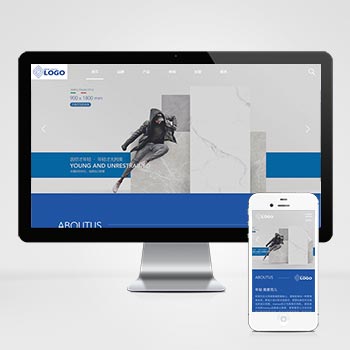 自适应建材瓷砖卫浴大理石类pbootcms网站模板源码下载为建材瓷砖、卫浴瓷砖企业打造的高端响应式门户模板,基于PbootCMS内核深度开发。采用前沿HTML5自适应架构,无缝兼容手机端触控交互与PC端展示场景。查看源码
自适应建材瓷砖卫浴大理石类pbootcms网站模板源码下载为建材瓷砖、卫浴瓷砖企业打造的高端响应式门户模板,基于PbootCMS内核深度开发。采用前沿HTML5自适应架构,无缝兼容手机端触控交互与PC端展示场景。查看源码 -
 (自适应)蓝色厨卫厨房水龙头阀门水槽设备源码下载基于PbootCMS内核开发,深度适配厨卫设备行业特性。通过精准的产品展示模块与水效标识专区设计,有效呈现五金件工艺细节。响应式布局确保从手机到平板都能展示金属质感与水流动态效果。查看源码
(自适应)蓝色厨卫厨房水龙头阀门水槽设备源码下载基于PbootCMS内核开发,深度适配厨卫设备行业特性。通过精准的产品展示模块与水效标识专区设计,有效呈现五金件工艺细节。响应式布局确保从手机到平板都能展示金属质感与水流动态效果。查看源码 -
 (自适应响应式)电子数码科技产品介绍带留言网站模板下载为电子产品企业设计的展示系统,集成智能产品对比器、参数规格表和展示模块。支持消费电子、智能设备等多级分类展示,内置产品技术参数数据库。查看源码
(自适应响应式)电子数码科技产品介绍带留言网站模板下载为电子产品企业设计的展示系统,集成智能产品对比器、参数规格表和展示模块。支持消费电子、智能设备等多级分类展示,内置产品技术参数数据库。查看源码 -
 pbootcms响应式蓝色旅游旅行社pbootcms网站源码下载为旅游公司、旅行社定制的响应式网站模板,聚焦旅游线路展示、景点推荐及预约服务场景。采用PbootCMS内核开发,自适应技术确保PC与手机端数据实时同步查看源码
pbootcms响应式蓝色旅游旅行社pbootcms网站源码下载为旅游公司、旅行社定制的响应式网站模板,聚焦旅游线路展示、景点推荐及预约服务场景。采用PbootCMS内核开发,自适应技术确保PC与手机端数据实时同步查看源码 -
 (自适应响应式)高端简繁双语HTML5金融资本咨询单页pbootcms模板采用响应式设计确保在各类手机端设备很好的呈现。该模板专注于金融咨询、资本管理等领域企业形象展示,通过结构化布局突出行业专业度与可信度,后台数据同步管理简化内容维护流程。查看源码
(自适应响应式)高端简繁双语HTML5金融资本咨询单页pbootcms模板采用响应式设计确保在各类手机端设备很好的呈现。该模板专注于金融咨询、资本管理等领域企业形象展示,通过结构化布局突出行业专业度与可信度,后台数据同步管理简化内容维护流程。查看源码
| 分享笔记 (共有 篇笔记) |