您现在的位置是:首页 > cms教程 > phpcms教程phpcms教程
phpcms推荐位无法排序的解决方法代码实例
![]() 卫耿羿2025-04-28phpcms教程已有人查阅
卫耿羿2025-04-28phpcms教程已有人查阅
导读phpcms无法排序的解决办法:首先找到并打开“content/content.php”文件;然后找到文中第454行的内容;接着更改推荐排序;最后保存修改过后的文件即可。
phpcms无法排序的解决办法:首先找到并打开“content/content.php”文件;然后找到文中第454行的内容;接着更改推荐排序;最后保存修改过后的文件即可。
解决phpcmsV9 推荐位无法排序
/phpcms/modules/content/content.php 454行
解决phpcmsV9 推荐位无法排序
/phpcms/modules/content/content.php 454行
/**
* 排序
*/
public function listorder() {
if(isset($_GET['dosubmit'])) {
$catid = intval($_GET['catid']);
if(!$catid) showmessage(L('missing_part_parameters'));
$modelid = $this->categorys[$catid]['modelid'];
$this->db->set_model($modelid);
foreach($_POST['listorders'] as $id => $listorder) {
$this->db->update(array('listorder'=>$listorder),array('id'=>$id));
//更改推荐排序开始--新添加的
$r = $this->db->get_one(array('id'=>$id));
if($r['posids']){
$this->db_config = pc_base::load_config('database');
$tablepre = $this->db_config['default']['tablepre'];
$this->db->table_name = $tablepre."position_data";
$this->db->update(array('listorder'=>$listorder),array('id'=>$id,modelid=>$modelid));
}
//更改推荐排序结束--
}
showmessage(L('operation_success'));
} else {
showmessage(L('operation_failure'));
}
}
本文标签:
很赞哦! ()
上一篇:phpcms怎么设置导航
相关教程
图文教程

phpcms专题路径修改方法
两个文件改三处就可以了,既可以后台点击专题列表链接问题,也可以解决生成专题多一个“/”的问题。1、\phpcms\modules\special\classes\html.class.php大概第189行
phpcms日期时间标签调用写法示例
1、日期时间格式化显示:文章内容发布时间标签显示1970的解决方法使用phpcms V9时,经常出现调用文章时间标签会显示1970年的问题
phpcms发布文章出错的原因及解决方法
经常使用CMS系统搭建网站的站长们对phpcms很熟悉了吧,这款开源程序是由php+mysql搭建的,这款CMS系统适合商城,影视,平台信息类的站点搭建最了,同时随着不断的完善
PHPCMS V9.6.3的后台漏洞分析修复方法
1、利用文件包含创建任意文件getshell漏洞文件:\phpcmsv9\phpcms\modules\block\block_admin.php
相关源码
-
 (自适应)品牌策划高端设计公司网站pbootcms模板免费下载本模板为品牌策划与设计公司打造,基于PbootCMS内核开发,充分考虑了创意设计行业的视觉展示需求。模板设计风格现代简约,布局合理清晰,呈现设计作品与专业服务,帮助设计公司展示创意实力并吸引潜在客户。查看源码
(自适应)品牌策划高端设计公司网站pbootcms模板免费下载本模板为品牌策划与设计公司打造,基于PbootCMS内核开发,充分考虑了创意设计行业的视觉展示需求。模板设计风格现代简约,布局合理清晰,呈现设计作品与专业服务,帮助设计公司展示创意实力并吸引潜在客户。查看源码 -
 (自适应)平面设计网络工作室个人作品展示网站模板免费下载基于PbootCMS内核开发的响应式网站模板,为设计工作室、创意机构打造的作品展示解决方案。通过模块化布局与极简交互设计,呈现设计作品的视觉细节,支持作品分类、案例解析等多维度展示方式。查看源码
(自适应)平面设计网络工作室个人作品展示网站模板免费下载基于PbootCMS内核开发的响应式网站模板,为设计工作室、创意机构打造的作品展示解决方案。通过模块化布局与极简交互设计,呈现设计作品的视觉细节,支持作品分类、案例解析等多维度展示方式。查看源码 -
 (PC+WAP)蓝色五金机械设备营销型网站源码下载基于PbootCMS内核开发的营销型企业网站模板,为五金机械设备类企业打造,通过标准化数字展示提升客户转化率。模板采用模块化设计,可快速适配机床工具、建筑五金、阀门管件等细分领域。查看源码
(PC+WAP)蓝色五金机械设备营销型网站源码下载基于PbootCMS内核开发的营销型企业网站模板,为五金机械设备类企业打造,通过标准化数字展示提升客户转化率。模板采用模块化设计,可快速适配机床工具、建筑五金、阀门管件等细分领域。查看源码 -
 (PC+WAP)红色厨具厨房用品设备pbootcms模板源码下载为厨具设备企业设计的响应式网站模板,采用PbootCMS内核开发,适用于商用厨房设备、家用厨具、厨房用品等企业展示。模板包含产品展示、新闻动态、案例中心等标准模块,助您快速搭建专业级行业网站。查看源码
(PC+WAP)红色厨具厨房用品设备pbootcms模板源码下载为厨具设备企业设计的响应式网站模板,采用PbootCMS内核开发,适用于商用厨房设备、家用厨具、厨房用品等企业展示。模板包含产品展示、新闻动态、案例中心等标准模块,助您快速搭建专业级行业网站。查看源码 -
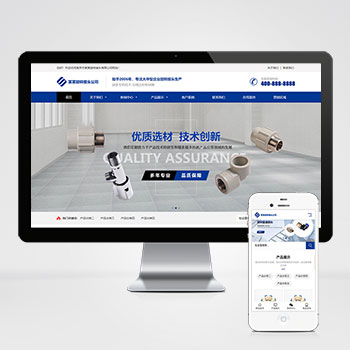 (自适应)五金配件机械蓝色营销型pbootcms模板免费下载基于PbootCMS的工业配件展示系统,精简DIV+CSS架构确保响应速度,自适应设计呈现参数表格,支持后台实时更新产品规格、在线留言等内容。查看源码
(自适应)五金配件机械蓝色营销型pbootcms模板免费下载基于PbootCMS的工业配件展示系统,精简DIV+CSS架构确保响应速度,自适应设计呈现参数表格,支持后台实时更新产品规格、在线留言等内容。查看源码 -
 (响应式H5)帝国cms7.5文章新闻博客模板带会员中心本模板基于帝国CMS内核开发,为新闻资讯、个人博客及作品展示类网站设计。采用响应式布局技术,确保在手机、平板和电脑等不同设备上都能获得良好的浏览体验。查看源码
(响应式H5)帝国cms7.5文章新闻博客模板带会员中心本模板基于帝国CMS内核开发,为新闻资讯、个人博客及作品展示类网站设计。采用响应式布局技术,确保在手机、平板和电脑等不同设备上都能获得良好的浏览体验。查看源码
| 分享笔记 (共有 篇笔记) |


