您现在的位置是:首页 > cms教程 > Ecshop商城教程Ecshop商城教程
ecshop商城IP库版本升级补丁
![]() 傅利2024-04-20Ecshop商城教程已有人查阅
傅利2024-04-20Ecshop商城教程已有人查阅
导读ECSHOP官方更新了多个版本,但IP库一直没更新,版本为20071024,相当鸡肋,本升级程序读取纯真IP数据库,独有高压缩比和快速检索算法。
ECSHOP官方更新了多个版本,但IP库一直没更新,版本为20071024,相当鸡肋,本升级程序读取纯真IP数据库,独有高压缩比和快速检索算法。
新版纯真IP库
升级指南
一、下载纯真IP数据库,地址一:本站下载,下载后请重命名为ipdata.dat,覆盖至/includes/codetable/。
二、编辑/includes/lib_base.php,将函数ecs_geoip($ip)替换为
* 获取IP对应的地理位置 * @paramstring
$ip
字符串 * @return string */ function ecs_geoip($ip) { $return = ''; if(preg_match("/^\d{1,3}\.\d{1,3}\.\d{1,3}\.\d{1,3}$/", $ip)) { $iparray = explode('.', $ip); if($iparray[0] == 10 || $iparray[0] == 127 || ($iparray[0] == 192 && $iparray[1] == 168) || ($iparray[0] == 172 && ($iparray[1] >= 16 && $iparray[1] <= 31))) { $return = 'LAN'; } elseif($iparray[0] > 255 || $iparray[1] > 255 || $iparray[2] > 255 || $iparray[3] > 255) { $return = 'Invalid IP Address'; } else { $tinyipfile = ROOT_PATH . 'includes/codetable/ipdata.dat'; //ipdata.dat-纯真网络IP库 if(@file_exists($tinyipfile)) { $return = convertip_tiny($ip, $tinyipfile); } } } return $return; } function convertip_tiny($ip, $ipdatafile) { static $fp = NULL, $offset = array(), $index = NULL; $ipdot = explode('.', $ip); $ip = pack('N', ip2long($ip)); $ipdot[0] = (int)$ipdot[0]; $ipdot[1] = (int)$ipdot[1]; if($fp === NULL && $fp = @fopen($ipdatafile, 'rb')) { $offset = @unpack('Nlen', @fread($fp, 4)); $index = @fread($fp, $offset['len'] - 4); } elseif($fp == FALSE) { return 'Invalid IP data file'; } $length = $offset['len'] - 1028; $start = @unpack('Vlen', $index[$ipdot[0] * 4] . $index[$ipdot[0] * 4 + 1] . $index[$ipdot[0] * 4 + 2] . $index[$ipdot[0] * 4 + 3]); for ($start = $start['len'] * 8 + 1024; $start < $length; $start += 8) { if ($index{$start} . $index{$start + 1} . $index{$start + 2} . $index{$start + 3} >= $ip) { $index_offset = @unpack('Vlen', $index{$start + 4} . $index{$start + 5} . $index{$start + 6} . "\x0"); $index_length = @unpack('Clen', $index{$start + 7}); break; } } @fseek($fp, $offset['len'] + $index_offset['len'] - 1024); if($index_length['len']) { return @fread($fp, $index_length['len']); } else { return 'Unknown'; } }
本文标签:
很赞哦! ()
相关教程
图文教程

ecshop商品分类增加自定义分类图实现不同分类展示不同广告
(1)添加新的商品分类多了可以自定义上传的分类图;(2)添加完分类后,编辑分类可以修改、删除(选择不保留的时候)或重新上传自定义的分类图。完全不用怕占用你宝贵的空间
ecshop错误Redefining already defined constructor for class
本地PHP环境PHP5.4,安装ecshop2.7.3后,很多地方会报如下的错Redefining already defined constructor for class XXX
ecshop商品页怎么显示品牌LOGO
问:ecshop商品详细页面的商品品牌默认是以文字形式显示的,能否改成以LOGO形式显示。答:当然可以,下面看教程。
ecshop批量清除商品精品新品热销等属性
看到这个标题,有朋友会说了,后台不就可以清除吗?的确后台是可以清除的,但是如果你有1万个商品,有500个商品都设置了“精品”属
相关源码
-
 响应式WordPress简约博客主题Alt_BlogAlt_Blog主题该模板为博客内容展示设计,采用简约现代的风格理念,打造清晰的内容呈现平台。响应式布局确保在不同设备上都能获得良好的浏览体验,帮助博主更好地展示和分享内容。查看源码
响应式WordPress简约博客主题Alt_BlogAlt_Blog主题该模板为博客内容展示设计,采用简约现代的风格理念,打造清晰的内容呈现平台。响应式布局确保在不同设备上都能获得良好的浏览体验,帮助博主更好地展示和分享内容。查看源码 -
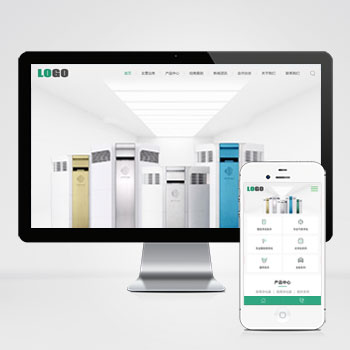 (自适应响应式)环保净化器家用电器网站免费模板针对环保设备、环境监测等领域的PbootCMS响应式模板,通过模块化设计清晰展示污水处理技术、空气净化系统等解决方案。移动端呈现环保数据可视化图表,后端统一管理确保项目案例、技术等资料多端同步。查看源码
(自适应响应式)环保净化器家用电器网站免费模板针对环保设备、环境监测等领域的PbootCMS响应式模板,通过模块化设计清晰展示污水处理技术、空气净化系统等解决方案。移动端呈现环保数据可视化图表,后端统一管理确保项目案例、技术等资料多端同步。查看源码 -
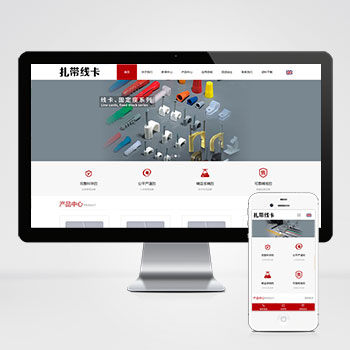 (自适应)中英双语配线器材扎带线卡网站pbootcms模板免费下载为线缆管理、电气配线领域打造的响应式网站模板,采用PbootCMS内核开发,可快速搭建企业级产品展示平台,数据实时同步管理。查看源码
(自适应)中英双语配线器材扎带线卡网站pbootcms模板免费下载为线缆管理、电气配线领域打造的响应式网站模板,采用PbootCMS内核开发,可快速搭建企业级产品展示平台,数据实时同步管理。查看源码 -
 手机软件APP游戏软件下载网站Pbootcms模板(自适应)基于PbootCMS内核深度开发的网站模板,为移动互联网时代打造。无论是手机APP推广、游戏软件展示,还是各类企业官网需求,本模板都能通过简单的图文替换实现行业无缝切换查看源码
手机软件APP游戏软件下载网站Pbootcms模板(自适应)基于PbootCMS内核深度开发的网站模板,为移动互联网时代打造。无论是手机APP推广、游戏软件展示,还是各类企业官网需求,本模板都能通过简单的图文替换实现行业无缝切换查看源码 -
 (自适应)绿色农业大型机械设备展示网站模板下载基于PbootCMS内核深度定制开发的农业机械行业专用模板。针对农机设备展示、产品参数说明等需求优化设计,突出农业机械行业特性查看源码
(自适应)绿色农业大型机械设备展示网站模板下载基于PbootCMS内核深度定制开发的农业机械行业专用模板。针对农机设备展示、产品参数说明等需求优化设计,突出农业机械行业特性查看源码 -
 帝国cms7.5模板情感文学名言名句心情文章类源码下载带手机本模板基于帝国CMS7.5开发,为情感文学类网站设计。整体风格温馨雅致,布局合理清晰,特别适合建设情书分享、文学作品展示类网站。模板采用响应式设计,能够自动适配各种终端设备。查看源码
帝国cms7.5模板情感文学名言名句心情文章类源码下载带手机本模板基于帝国CMS7.5开发,为情感文学类网站设计。整体风格温馨雅致,布局合理清晰,特别适合建设情书分享、文学作品展示类网站。模板采用响应式设计,能够自动适配各种终端设备。查看源码
| 分享笔记 (共有 篇笔记) |


