您现在的位置是:首页 > cms教程 > Ecshop商城教程Ecshop商城教程
ecshop商品详情页面显示商品购买记录方法
![]() 水桃2024-01-16Ecshop商城教程已有人查阅
水桃2024-01-16Ecshop商城教程已有人查阅
导读实现ECSHOP商品详情页面显示购买记录有些ECSHOP模板开发时候没有带这个商品购买记录,所以需要自己增加下:
实现ECSHOP商品详情页面显示购买记录有些ECSHOP模板开发时候没有带这个商品购买记录,所以需要自己增加下:
在goods.php加入 代码
$smarty->assign('sale_history',getsales_history($goods_id));//获取购买历史记录
function getsales_history($goods_id){$sql ='select f.consignee, f.order_sn, f.address, g.goods_number,f.add_time FROM '. $GLOBALS['ecs']->table('order_goods') .' as g,'. $GLOBALS['ecs']->table('order_info') .' as f where g.order_id = f.order_id and g.goods_id='.$goods_id;$res = $GLOBALS['db']->getAll($sql);$sales_history = array();foreach ($res AS $idx => $row){
$sales_history[$idx]['name'] = $row['consignee'];
$sales_history[$idx]['order_sn'] = $row['order_sn']; $sales_history[$idx]['address'] = $row['address'];
$sales_history[$idx]['number'] = $row['goods_number'];
//$sales_history[$idx]['add_time'] = local_date("Y-m-d", $row['add_time']);
$sales_history[$idx]['add_time'] = local_date($GLOBALS['_CFG']['time_format'], $row['add_time']);
}
return $sales_history;}
在goods.dwt中加入 代码
<table width=" " cellpadding="5" cellspacing="1"> 历史购买记录 名字 订单号 地址 数量 日期
{$saleitem.name} {$saleitem.order_sn} <td align="center">{$saleitem.address} <td align="center">{$saleitem.number} <td align="center">{$saleitem.add_time}
在goods.php加入 代码
$smarty->assign('sale_history',getsales_history($goods_id));//获取购买历史记录
function getsales_history($goods_id){$sql ='select f.consignee, f.order_sn, f.address, g.goods_number,f.add_time FROM '. $GLOBALS['ecs']->table('order_goods') .' as g,'. $GLOBALS['ecs']->table('order_info') .' as f where g.order_id = f.order_id and g.goods_id='.$goods_id;$res = $GLOBALS['db']->getAll($sql);$sales_history = array();foreach ($res AS $idx => $row){
$sales_history[$idx]['name'] = $row['consignee'];
$sales_history[$idx]['order_sn'] = $row['order_sn']; $sales_history[$idx]['address'] = $row['address'];
$sales_history[$idx]['number'] = $row['goods_number'];
//$sales_history[$idx]['add_time'] = local_date("Y-m-d", $row['add_time']);
$sales_history[$idx]['add_time'] = local_date($GLOBALS['_CFG']['time_format'], $row['add_time']);
}
return $sales_history;}
在goods.dwt中加入 代码
<table width=" " cellpadding="5" cellspacing="1"> 历史购买记录 名字 订单号 地址 数量 日期
{$saleitem.name} {$saleitem.order_sn} <td align="center">{$saleitem.address} <td align="center">{$saleitem.number} <td align="center">{$saleitem.add_time}
本文标签:
很赞哦! ()
相关教程
图文教程

ecshop的100个小问题问答
1:如何修改网站"欢迎光临本店"languages\zh_cn\common.php文件中, $_LANG['welcome'] = '欢迎光临本店';将他修改成你需要的字样。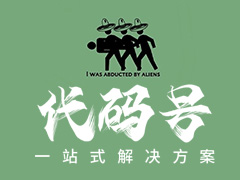
ecshop购物车仿淘宝效果
这个功能 要求用层来实现,当时实在太菜,今天我终于做了修改下来我把我的做法贴出来 网友们做参考 有不对的地方多多指正。
ecshop商城后台商品列表怎么显示商品缩略图
在商品列表这块有一个缩略图,在管理商品的时候会比较直观些。在此sql中,增加goods_thumb 这个字段。
ecshop商品分类按推荐排序控制
很多朋友遇到这个问题,有时不希望新加的商品图片显示在首页,有些图片不够美观显示在首页会影响整体的效果,今天我们就分享一下ecshop开发之控制首页分类商品显示和排序
相关源码
-
 (自适应响应式)高新技术科技能源pbootcms网站HTML5模板本模板基于PbootCMS内核开发,为高新技术、科技研发、能源技术等科技型企业设计。采用HTML5+CSS3前沿技术,具备完善的响应式布局,能够自动适配手机、平板和电脑等多种终端设备。模板设计风格简约大气查看源码
(自适应响应式)高新技术科技能源pbootcms网站HTML5模板本模板基于PbootCMS内核开发,为高新技术、科技研发、能源技术等科技型企业设计。采用HTML5+CSS3前沿技术,具备完善的响应式布局,能够自动适配手机、平板和电脑等多种终端设备。模板设计风格简约大气查看源码 -
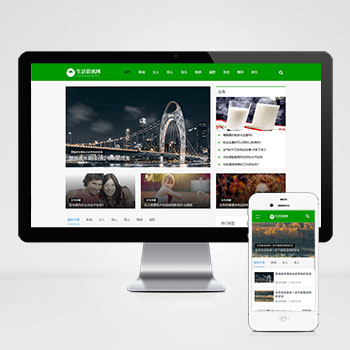 (自适应)绿色新闻生活百科资讯文章博客类网站pbootcms模板源码本模板基于PbootCMS开发,为生活百科、资讯文章和博客类网站设计。采用清新绿色系风格,提供舒适的阅读体验,同时适配PC和移动设备。适用于生活技巧分享、健康知识传播查看源码
(自适应)绿色新闻生活百科资讯文章博客类网站pbootcms模板源码本模板基于PbootCMS开发,为生活百科、资讯文章和博客类网站设计。采用清新绿色系风格,提供舒适的阅读体验,同时适配PC和移动设备。适用于生活技巧分享、健康知识传播查看源码 -
 (自适应响应式)html5蓝色智能水表营销型网站pbootcms模板下载PbootCMS内核开发,为智能水表企业打造的营销型网站解决方案,本模板基于PbootCMS内核开发,为智能水表及相关行业企业设计,采用HTML5+CSS3技术构建,具有响应式布局。查看源码
(自适应响应式)html5蓝色智能水表营销型网站pbootcms模板下载PbootCMS内核开发,为智能水表企业打造的营销型网站解决方案,本模板基于PbootCMS内核开发,为智能水表及相关行业企业设计,采用HTML5+CSS3技术构建,具有响应式布局。查看源码 -
 (自适应响应式)电子数码科技产品介绍带留言网站模板下载为电子产品企业设计的展示系统,集成智能产品对比器、参数规格表和展示模块。支持消费电子、智能设备等多级分类展示,内置产品技术参数数据库。查看源码
(自适应响应式)电子数码科技产品介绍带留言网站模板下载为电子产品企业设计的展示系统,集成智能产品对比器、参数规格表和展示模块。支持消费电子、智能设备等多级分类展示,内置产品技术参数数据库。查看源码 -
 (自适应)文案文档作文写作word资源网站模板下载本模板基于PbootCMS系统深度开发,针对电影解说、文案分享类网站的特殊需求设计。采用响应式布局技术,确保在手机端和桌面端都能呈现专业的内容展示效果,帮助运营者高效管理影视解说资源。查看源码
(自适应)文案文档作文写作word资源网站模板下载本模板基于PbootCMS系统深度开发,针对电影解说、文案分享类网站的特殊需求设计。采用响应式布局技术,确保在手机端和桌面端都能呈现专业的内容展示效果,帮助运营者高效管理影视解说资源。查看源码 -
 (自适应手机端)seo博客网站模板新闻资讯网站源码下载本模板为SEO博客及新闻资讯类平台深度定制,采用PbootCMS内核开发。通过模块化设计实现多行业快速适配,仅需替换图文内容即可转型为医疗、教育、科技等领域网站。响应式布局确保在手机、平板等设备上获得一致浏览体验。查看源码
(自适应手机端)seo博客网站模板新闻资讯网站源码下载本模板为SEO博客及新闻资讯类平台深度定制,采用PbootCMS内核开发。通过模块化设计实现多行业快速适配,仅需替换图文内容即可转型为医疗、教育、科技等领域网站。响应式布局确保在手机、平板等设备上获得一致浏览体验。查看源码
| 分享笔记 (共有 篇笔记) |


