您现在的位置是:首页 > cms教程 > Ecshop商城教程Ecshop商城教程
ecshop商品浏览历史模板样式怎么修改
![]() 怜梦2024-01-16Ecshop商城教程已有人查阅
怜梦2024-01-16Ecshop商城教程已有人查阅
导读ECSHOP的浏览历史样式不是很好,想要修改,发现 history.lbi 中不能修改。需要修改的文件:includes\lib_insert.php,找
ECSHOP的浏览历史样式不是很好,想要修改,发现 history.lbi 中不能修改。
需要修改的文件:includes\lib_insert.php,找到函数:function insert_history(),下面的代码:
另外,调用的模板文件:history.lbi,中的:
需要修改的文件:includes\lib_insert.php,找到函数:function insert_history(),下面的代码:
$str.=’<ul><li><a href=”‘.$goods['url'].’” target=”_blank”><img src=”‘.$goods['goods_thumb'].’” alt=”‘.$goods['goods_name'].’” /></a></li><li><a href=”‘.$goods['url'].’” target=”_blank” title=”‘.$goods['goods_name'].’”>’.$goods['short_name'].’</a><br />’.$GLOBALS['_LANG']['shop_price'].’<font>’.$goods['shop_price'].’</font><br /></li></ul>’;
上面的代码就是所对应的样式代码,修改即可。另外,调用的模板文件:history.lbi,中的:
<div id=’history_list’> {insert name=’history’}</div>
其中,id=”history_list”是“清空”操作的ID。
本文标签:
很赞哦! ()
相关教程
图文教程

ecshop支付代码分析
支付分成两部分1.订单信息2.支付日志ID3.生成支付代码一次性支付完成// 支付信息两种支付的区别在$order['log_id'] 的生成方式,第一种是生成支付日志,然后返回生成的ID
ecshop会员注册自动发送红包的实现方法
一、我们在ecshop后台增加一种红包类型请把新增加的红包类型的名称设置为注册送红包二、修改includes/lib_common.php,在其文件最后?>前加一个函数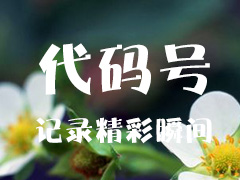
ecshop商品详情页增加自定义TITLE的方法
一、 修改数据库结构,其实就是增加个字段进入 后台 》数据库管理 》SQL查询 ,在输入框里输入下面SQL语句,并点击“提交查询”二、修改后台模板文件 /admin/templates/goods_info.htm
ecshop用户中心会员信息添加填写通关信息真实姓名字段并调用
ecshop用户中心会员信息添加填写证件信息,真实姓名字段并调用,用户中心里用户信息添加字段并调用,如真实姓名,证件号等 如图: 前台模板:user_t
相关源码
-
 pbootcms模板(PC+WAP)APP应用软件下载类官网源码为APP应用软件官网打造的响应式解决方案,PC端与移动端(WAP)数据实时同步,一次更新全网生效,满足多终端用户无缝体验需求。查看源码
pbootcms模板(PC+WAP)APP应用软件下载类官网源码为APP应用软件官网打造的响应式解决方案,PC端与移动端(WAP)数据实时同步,一次更新全网生效,满足多终端用户无缝体验需求。查看源码 -
 (自适应)挖掘机大型采矿设备pbootcms网站源码下载本模板基于PbootCMS系统开发,专为重型机械设备行业设计,特别适合挖掘机、采矿设备、工程机械等工业设备展示。采用响应式布局技术,确保各类设备参数和图片在不同终端上都能清晰展示。查看源码
(自适应)挖掘机大型采矿设备pbootcms网站源码下载本模板基于PbootCMS系统开发,专为重型机械设备行业设计,特别适合挖掘机、采矿设备、工程机械等工业设备展示。采用响应式布局技术,确保各类设备参数和图片在不同终端上都能清晰展示。查看源码 -
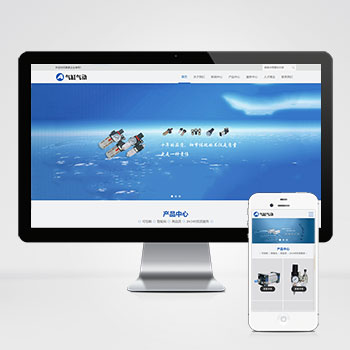 (自适应)pbootcms模板五金元件气缸气动系统源码下载基于PbootCMS核心开发的气缸气动系统网站模板,为五金元件、气动设备制造企业设计。采用响应式布局技术,自动适配手机、平板等移动设备,确保各类终端用户获得良好浏览体验。查看源码
(自适应)pbootcms模板五金元件气缸气动系统源码下载基于PbootCMS核心开发的气缸气动系统网站模板,为五金元件、气动设备制造企业设计。采用响应式布局技术,自动适配手机、平板等移动设备,确保各类终端用户获得良好浏览体验。查看源码 -
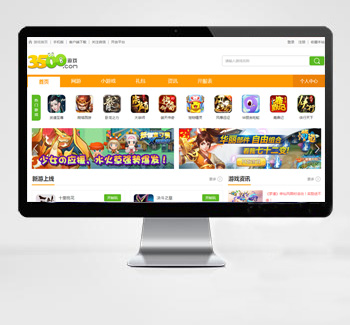 帝国cms7.5游戏门户H5小游戏网站模板源码免费下载基于帝国CMS7.5开发的H5游戏门户模板,为在线游戏平台设计。支持PC端与移动端同步生成,打造完整的游戏娱乐体验平台。查看源码
帝国cms7.5游戏门户H5小游戏网站模板源码免费下载基于帝国CMS7.5开发的H5游戏门户模板,为在线游戏平台设计。支持PC端与移动端同步生成,打造完整的游戏娱乐体验平台。查看源码 -
 (自适应)蓝色基建施工工程建筑集团网站pbootcms模板下载为工程建筑、基建施工类企业打造的PbootCMS模板,采用现代化设计理念,突出企业实力与项目展示,帮助建筑类企业快速建立专业在线门户。查看源码
(自适应)蓝色基建施工工程建筑集团网站pbootcms模板下载为工程建筑、基建施工类企业打造的PbootCMS模板,采用现代化设计理念,突出企业实力与项目展示,帮助建筑类企业快速建立专业在线门户。查看源码 -
 帝国cms7.5淘宝客电商品牌特价带手机站带会员模板下载为电商品牌特价展示设计的帝国CMS模板,集成PC端与移动端双平台适配。采用瀑布流商品布局,支持品牌分类聚合展示,突出特价促销视觉冲击力。查看源码
帝国cms7.5淘宝客电商品牌特价带手机站带会员模板下载为电商品牌特价展示设计的帝国CMS模板,集成PC端与移动端双平台适配。采用瀑布流商品布局,支持品牌分类聚合展示,突出特价促销视觉冲击力。查看源码
| 分享笔记 (共有 篇笔记) |


