您现在的位置是:首页 > cms教程 > Ecshop商城教程Ecshop商城教程
ecshop浏览记录商品图片标题宽带长度怎么修改
![]() 紫南2024-01-16Ecshop商城教程已有人查阅
紫南2024-01-16Ecshop商城教程已有人查阅
导读ecshop里面有浏览历史记录,在ecshop二次开发的时候,常常对这个地方进行调整.到不是说修改浏览历史记录的原理。而是修改ecshop浏览历史记录的数据显示方式.很简单
ecshop里面有浏览历史记录,在ecshop二次开发的时候,常常对这个地方进行调整.到不是说修改浏览历史记录的原理。而是修改ecshop浏览历史记录的数据显示方式.很简单,ecshop的商品浏览历史记录。他是借助cookie 来实现的。他是记录在ecshop的$_COOKIE['ECS']['history']变量里面的。
我们先看ecshop的商品详细内容页面goods.php,里面有段程序.
在商品的浏览历史记录里面,可以通过商品ID来取得所有的浏览历史记录.
需要修改的文件:includes\lib_insert.php,找到函数:function insert_history(),下面的代码:
另外,调用的模板文件:history.lbi,中的:
参考案例二:
浏览历史中标题长度的控制:因为不是在模板文件而是在系统文件中,所以在模板文件中能使用的控制方法并不适用,而是需要使用函数进行控制。
程序中用于控制short_name长度的语句
在这里把
其中,18是标题长度,这里是按照中文字符算的,18就表示18个中文。$append = true表示当原标题超过18个字符时,以【…】结尾。
我们先看ecshop的商品详细内容页面goods.php,里面有段程序.
if (!empty($_COOKIE['ECS']['history']))
{
$history = explode(',', $_COOKIE['ECS']['history']);
array_unshift($history, $goods_id);
$history = array_unique($history);
while (count($history) > $_CFG['history_number'])
{
array_pop($history);
}
setcookie('ECS[history]', implode(',', $history), gmtime() + 3600 * 24 * 30);
}
else
{
setcookie('ECS[history]', $goods_id, gmtime() + 3600 * 24 * 30);
}
首先我们看下includes/lib_insert.php里面的function insert_history()函数在商品的浏览历史记录里面,可以通过商品ID来取得所有的浏览历史记录.
$where = db_create_in($_COOKIE['ECS']['history'], 'goods_id');
$sql = 'SELECT goods_id, goods_name, goods_thumb, shop_price FROM ' . $GLOBALS['ecs']->table('goods') .
" WHERE $where AND is_on_sale = 1 AND is_alone_sale = 1 AND is_delete = 0";
从而返回一个浏览历史记录的商品信息数组.需要修改的文件:includes\lib_insert.php,找到函数:function insert_history(),下面的代码:
$str.=’<ul><li><a href=”‘.$goods['url'].’” target=”_blank”><img src=”‘.$goods['goods_thumb'].’” alt=”‘.$goods['goods_name'].’” /></a></li><li><a href=”‘.$goods['url'].’” target=”_blank” title=”‘.$goods['goods_name'].’”>’.$goods['short_name'].’</a><br />’.$GLOBALS['_LANG']['shop_price'].’<font>’.$goods['shop_price'].’</font><br /></li></ul>’;
上面的代码就是所对应的样式代码,修改即可。另外,调用的模板文件:history.lbi,中的:
<div id=’history_list’>
{insert name=’history’}
</div>
其中,id=”history_list”是“清空”操作的ID。参考案例二:
$str .= '<ul class="wytoplist"><li>
<div>
<div class="wyimg"><a class="track" target="_blank" href="'.$goods['url'].'"><img style="width: 68px; height: 95px; display: inline;" alt="'.$goods['goods_name'].'" src="'.$goods['goods_thumb'].'"></a></div>
<div class="wytitle" style="width:105px;">
<div class="wytitle1"><a title="'.$goods['goods_name'].'" target="_blank" class="track" href="'.$goods['url'].'">'.$goods['goods_name'].'</a></div>
<div class="wyshoujia">優惠價:</div><b>'.$goods['shop_price'].'</b>
</div>
</div>
</li></ul>';
标题长度控制:浏览历史中标题长度的控制:因为不是在模板文件而是在系统文件中,所以在模板文件中能使用的控制方法并不适用,而是需要使用函数进行控制。
程序中用于控制short_name长度的语句
$goods['short_name'] = $GLOBALS['_CFG']['goods_name_length'] > 0? sub_str($row['goods_name'], $GLOBALS['_CFG']['goods_name_length']) hxrow['goods_name'];
这个语句的本意是用全局属 goods_name_length来控制长度,这个是可以在后台修改的,不过由于这个函数同时在网站的各个地方被调用,因此修改之后可能会引发其它问题,所以并不适合。在这里把
sub_str($row['goods_name'], $GLOBALS['_CFG']['goods_name_length'])
改为sub_str($row['goods_name'], 18,$append = true)即可。其中,18是标题长度,这里是按照中文字符算的,18就表示18个中文。$append = true表示当原标题超过18个字符时,以【…】结尾。
本文标签:
很赞哦! ()
图文教程

ecshop用户会员无法登陆ec_salt in field list'解决办法
ecshop的程序用户会员无法登陆,发现网站提示错误如下:很明显了,缺少ec_salt 字段,通过自己的一些经验 以及网上寻找的一些解决办法,解决方法如下:
ecshop广告链接删除affiche.php的方法
相信很多用过ECSHOP的站长都知道,ECSHOP的广告链接地址形式为;它中间用 affiche.php 做了一个过渡,目的在于统计广告效果等。
删除ecshop后台升级提示/下载很新补丁升级提示
删除很新补丁: v 2.7.3 released 20121106, 发布日期: 2013-12-06. 点击下载 提示 admin/template
ecshop商品图片模糊修改图片上传压缩质量的方法
ecshop商品图片模糊修改图片上传压缩质量修改教程在includes/cls_image.php中。imagejpeg这个函数是生成图片的函数,范围从 0(最差质量,文件更小)到 100(佳质量,文件很大)。
相关源码
-
 (PC+WAP)门窗门业家居定制铝合金产品pbootcms模板下载基于PbootCMS内核开发的门窗门业企业专用模板,采用响应式设计结构,数据一次录入即可同步适配电脑与手机端浏览。通过简洁大气的视觉呈现,帮助门窗企业快速建立专业线上展示平台,有效传递产品价值与服务优势。查看源码
(PC+WAP)门窗门业家居定制铝合金产品pbootcms模板下载基于PbootCMS内核开发的门窗门业企业专用模板,采用响应式设计结构,数据一次录入即可同步适配电脑与手机端浏览。通过简洁大气的视觉呈现,帮助门窗企业快速建立专业线上展示平台,有效传递产品价值与服务优势。查看源码 -
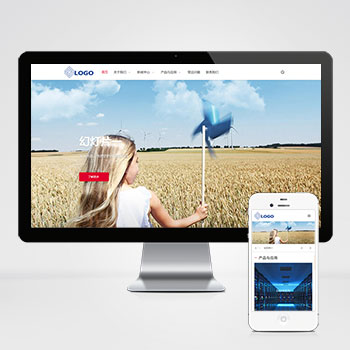 (自适应)蓄电池能源智能数码科技产品pbootcms模板源码下载本款基于PbootCMS开发的网站模板为蓄电池及能源科技企业设计,特别适合锂电池、储能系统、新能源电池等产品的展示与推广。查看源码
(自适应)蓄电池能源智能数码科技产品pbootcms模板源码下载本款基于PbootCMS开发的网站模板为蓄电池及能源科技企业设计,特别适合锂电池、储能系统、新能源电池等产品的展示与推广。查看源码 -
 (自适应)蓝色五金制品配件管件pbootcms网站源码下载基于PbootCMS内核开发的五金行业专用模板,采用响应式设计架构,确保产品展示在各类移动设备上的呈现。通过模块化布局与工业风视觉设计,帮助五金企业高效展示产品规格、应用场景及技术支持,建立专业可靠的行业形象。查看源码
(自适应)蓝色五金制品配件管件pbootcms网站源码下载基于PbootCMS内核开发的五金行业专用模板,采用响应式设计架构,确保产品展示在各类移动设备上的呈现。通过模块化布局与工业风视觉设计,帮助五金企业高效展示产品规格、应用场景及技术支持,建立专业可靠的行业形象。查看源码 -
 (自适应)中英文双语外贸扬声器音响喇叭话筒网站模板免费下载为音响设备外贸企业设计的中英文双语网站模板,基于PbootCMS内核开发。适配扬声器系统、音频设备等产品的国际化展示需求查看源码
(自适应)中英文双语外贸扬声器音响喇叭话筒网站模板免费下载为音响设备外贸企业设计的中英文双语网站模板,基于PbootCMS内核开发。适配扬声器系统、音频设备等产品的国际化展示需求查看源码 -
 pbootcms响应式蓝色旅游旅行社pbootcms网站源码下载为旅游公司、旅行社定制的响应式网站模板,聚焦旅游线路展示、景点推荐及预约服务场景。采用PbootCMS内核开发,自适应技术确保PC与手机端数据实时同步查看源码
pbootcms响应式蓝色旅游旅行社pbootcms网站源码下载为旅游公司、旅行社定制的响应式网站模板,聚焦旅游线路展示、景点推荐及预约服务场景。采用PbootCMS内核开发,自适应技术确保PC与手机端数据实时同步查看源码 -
 (响应式)蓝色智能摄像头安防防盗电子设备免费pbootcms源码下载这是一款针对智能安防行业特点设计的网站模板,采用蓝色系配色方案,体现科技感和安全性。模板包含产品展示、解决方案、技术支持和新闻中心等核心模块,能够全面展示智能安防设备的技术特点和行业应用。查看源码
(响应式)蓝色智能摄像头安防防盗电子设备免费pbootcms源码下载这是一款针对智能安防行业特点设计的网站模板,采用蓝色系配色方案,体现科技感和安全性。模板包含产品展示、解决方案、技术支持和新闻中心等核心模块,能够全面展示智能安防设备的技术特点和行业应用。查看源码
| 分享笔记 (共有 篇笔记) |


