您现在的位置是:首页 > cms教程 > Ecshop商城教程Ecshop商城教程
ecshop兼容CSS样式在FF、IE7、IE6中的不同表现
![]() 含蕾2023-12-21Ecshop商城教程已有人查阅
含蕾2023-12-21Ecshop商城教程已有人查阅
导读随着IE7对!important的支持,现在IE7和FF都支持!important,可以用!important来区分FF、IE7和IE6的高度。
1. !important
随着IE7对!important的支持,现在IE7和FF都支持!important,可以用!important来区分FF、IE7和IE6的高度。
用法如下:
*+html 与 *html 是IE特有的标签, firefox 暂不支持.而*+html 又为 IE7特有标签,IE6暂不支持。
用法如下:
<style rel="stylesheet" type="text/css"> <!-- .content{background:#a5a5a5;height:100px;} *html .content{background:#a5a5a5;height:200px;} *+html .content{background:#a5a5a5;height:300px;} --> </style>
height:50px; *height:100px; _height:150px;
同样可以用相同的原理来为IE6、IE7、FF设置不同的width,height,margin,padding等属 。
3.min-height
IE不认min-height,FF识别,利用以上这些属 ,我们可以这样定义很小高度
<style rel="stylesheet" type="text/css"> <!-- .content{background:#a5a5a5;height:auto!important; height:500px; min-height:500px;} --> </style>
我是这样理解这段代码的:
因为在IE里(包括IE6,IE7)认为height就是很小高度,当content中的内容超出设置的高度时,在FF中可以用min-height设置很小高度××,这时即使超出content的高度,背景颜 也会自动延伸下去。但IE不识别min-height,所以要加hack(对程序所作的修改,在尚未被开发者接受并集成到正式版本中之前被称为hack)。
4.区别不同浏览器,Css hack写法:
区别IE6与FF:
background:orange;*background:blue;
区别IE6与IE7:
background:green !important;background:blue;
区别IE7与FF:
background:orange;*background:green;
区别FF,IE7,IE6:
background:orange;*background:green !important; *background:blue;
随着IE7对!important的支持,现在IE7和FF都支持!important,可以用!important来区分FF、IE7和IE6的高度。
用法如下:
<style rel="stylesheet" type="text/css"> <!-- .content{background:#a5a5a5;height:100px !important;} .content{background:#a5a5a5;height:200px;} --> </style>
2.IE6/IE7对FireFox*+html 与 *html 是IE特有的标签, firefox 暂不支持.而*+html 又为 IE7特有标签,IE6暂不支持。
用法如下:
<style rel="stylesheet" type="text/css"> <!-- .content{background:#a5a5a5;height:100px;} *html .content{background:#a5a5a5;height:200px;} *+html .content{background:#a5a5a5;height:300px;} --> </style>
height:50px; *height:100px; _height:150px;
同样可以用相同的原理来为IE6、IE7、FF设置不同的width,height,margin,padding等属 。
3.min-height
IE不认min-height,FF识别,利用以上这些属 ,我们可以这样定义很小高度
<style rel="stylesheet" type="text/css"> <!-- .content{background:#a5a5a5;height:auto!important; height:500px; min-height:500px;} --> </style>
我是这样理解这段代码的:
因为在IE里(包括IE6,IE7)认为height就是很小高度,当content中的内容超出设置的高度时,在FF中可以用min-height设置很小高度××,这时即使超出content的高度,背景颜 也会自动延伸下去。但IE不识别min-height,所以要加hack(对程序所作的修改,在尚未被开发者接受并集成到正式版本中之前被称为hack)。
4.区别不同浏览器,Css hack写法:
区别IE6与FF:
background:orange;*background:blue;
区别IE6与IE7:
background:green !important;background:blue;
区别IE7与FF:
background:orange;*background:green;
区别FF,IE7,IE6:
background:orange;*background:green !important; *background:blue;
本文标签:
很赞哦! ()
上一篇:整理简单的统一CSS命名规则
下一篇:ecshop数据库订单状态判断
相关教程
图文教程

ecshop数据库操作函数的修改
本章我们将结合eschop二次开发一些常见的开发例子.来谈谈ecshop的数据库类和方法是如何处理数据库。让我们熟练掌握ecshop数据库的操作。
ecshop后台订单详情页怎么显示商品总数
有时候一个单子里面会有上百件的小东西,所以在订单详情页显示一下该单商品的总数量有时候还是有必要的,下面是修改方法(尽量不要使用记事本来修改):
ecshop代码index.php文件分析
<?php// 根据某人的说法, 挂个鸟牌.define('IN_ECS', true);// 引入内核文件require(dirname(__FILE__) . '/includes/init.php');// DEBUG_MODE在init.php中定义了0,根据常量不可重复定义的原则, 估计下面的判断永远都将是真.即不需要更新缓存.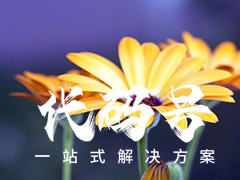
ecshop价格区间搜索功能实现方法
提供的方法可以在ECSHOP后台自由定义价格区间(例如:1-30,31-200,201-1000,1001-5000,5000以上),前台自动体现的一种方法,而且每个类别的价格区间可以任意设置,让价格区间更人性化。
相关源码
-
 (PC+WAP)蓝色公司注册财务会计公证律师网站源码下载本模板基于PbootCMS内核开发,为财务会计事务所、律师公证机构等专业服务机构打造。采用自适应设计,确保在各类设备上都能呈现专业视觉效果,帮助机构建立值得信赖的线上形象。查看源码
(PC+WAP)蓝色公司注册财务会计公证律师网站源码下载本模板基于PbootCMS内核开发,为财务会计事务所、律师公证机构等专业服务机构打造。采用自适应设计,确保在各类设备上都能呈现专业视觉效果,帮助机构建立值得信赖的线上形象。查看源码 -
 (自适应响应式)电子数码科技产品介绍带留言网站模板下载为电子产品企业设计的展示系统,集成智能产品对比器、参数规格表和展示模块。支持消费电子、智能设备等多级分类展示,内置产品技术参数数据库。查看源码
(自适应响应式)电子数码科技产品介绍带留言网站模板下载为电子产品企业设计的展示系统,集成智能产品对比器、参数规格表和展示模块。支持消费电子、智能设备等多级分类展示,内置产品技术参数数据库。查看源码 -
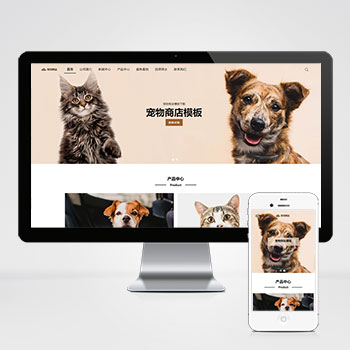 pbootcms源码宠物类网站源码下载(自适应多端)为宠物装备商店、宠物食品及用品企业打造的营销型模板,基于PbootCMS内核深度开发。采用响应式设计实现PC与移动端适配,PHP7.0+高性能架构支持MySQL/SQLite双数据库查看源码
pbootcms源码宠物类网站源码下载(自适应多端)为宠物装备商店、宠物食品及用品企业打造的营销型模板,基于PbootCMS内核深度开发。采用响应式设计实现PC与移动端适配,PHP7.0+高性能架构支持MySQL/SQLite双数据库查看源码 -
 (自适应)餐具英文外贸生活用品带下载功能网站模板免费下载为餐具及生活用品外贸企业打造的响应式网站模板,基于PbootCMS内核开发。突出产品展示与多语言支持特性,通过自适应设计确保更好客户在手机、平板、电脑等设备上获得一致浏览体验。查看源码
(自适应)餐具英文外贸生活用品带下载功能网站模板免费下载为餐具及生活用品外贸企业打造的响应式网站模板,基于PbootCMS内核开发。突出产品展示与多语言支持特性,通过自适应设计确保更好客户在手机、平板、电脑等设备上获得一致浏览体验。查看源码 -
 (自适应响应式)html5高档服装定制西服pbootcms模板下载本模板基于PbootCMS内核开发,为服装定制企业和服装品牌量身打造。设计风格时尚现代,充分展现服装行业的审美特质与品牌魅力。采用HTML5响应式技术,确保在各种设备上呈现视觉效果。整站布局注重产品展示与品牌叙事,帮助企业有效展示服装系列与定制服务,提升客户体验。查看源码
(自适应响应式)html5高档服装定制西服pbootcms模板下载本模板基于PbootCMS内核开发,为服装定制企业和服装品牌量身打造。设计风格时尚现代,充分展现服装行业的审美特质与品牌魅力。采用HTML5响应式技术,确保在各种设备上呈现视觉效果。整站布局注重产品展示与品牌叙事,帮助企业有效展示服装系列与定制服务,提升客户体验。查看源码 -
 (自适应响应式)化妆美容口红唇膏化妆品模板pbootcms源码下载基于PbootCMS开发的响应式模板,为化妆品品牌、美容机构打造,通过优雅的视觉呈现提升产品展示效果与品牌调性。采用时尚杂志排版风格,色卡系统规范产品展示。微交互动画增强用户体验,智能推荐算法提升产品关联展示效果。查看源码
(自适应响应式)化妆美容口红唇膏化妆品模板pbootcms源码下载基于PbootCMS开发的响应式模板,为化妆品品牌、美容机构打造,通过优雅的视觉呈现提升产品展示效果与品牌调性。采用时尚杂志排版风格,色卡系统规范产品展示。微交互动画增强用户体验,智能推荐算法提升产品关联展示效果。查看源码
| 分享笔记 (共有 篇笔记) |


