您现在的位置是:首页 > cms教程 > Ecshop商城教程Ecshop商城教程
ecshop首页显示调用自定义分类商品best, new, hot
![]() 黎舒旺2023-12-15Ecshop商城教程已有人查阅
黎舒旺2023-12-15Ecshop商城教程已有人查阅
导读ECSHOP首页显示调用自定义分类商品best, new, hot首先介绍:首页 调用自定义商品分类精品index.php
ECSHOP首页显示调用自定义分类商品best, new, hot首先介绍:首页 调用自定义商品分类精品index.php
index.php加入:
$smarty->assign('new_goods1', recommend_goods('new',24));
模板调用方法:
$smarty->assign('cat_id19_best_goods', index_get_cat_id_goods_best_list(19,10));
19是商品分类ID 10显示数量然后index.dwt :
<!-- {foreach from=$cat_id19_best_goods item=goods name=no}-->
<div class="goodsItem goodsItem2" >
<a href="{$goods.url}"><img src="{$goods.thumb}" alt="{$goods.name|escape:html}" class="goodsimg" /></a>
<p> <a href="{$goods.url}" title="{$goods.name|escape:html}">{$goods.name|escape}</a></p>
<font class="f1">
<!-- {if $goods.promote_price neq ""} -->
{$goods.promote_price}
<!-- {else}-->
{$goods.shop_price}
<!--{/if}-->
</font>
<font class="market">{$goods.market_price}</font>
</div>
<!-- {/foreach} -->
另外一种:index.php加入:
$smarty->assign('new_goods1', recommend_goods('new',24));
模板调用方法:
<!--{foreach from=$new_goods1 + item=goods}-->
<li>
<div class="ul2_img"><a href="{$goods.url}"><img src="{$goods.thumb}" width="160" height="212"/></a></div>
<div class="ul2_details">
<div class="bor_r_gray">
<p class="ul2_details_title"><a href="{$goods.url}" title="{$goods.name|escape:html}">{$goods.name|truncate:11:"...":true}</a></p>
<!-- {foreach from=$goods.pros item=property_group key=key name=property1} -->
<!-- {foreach from=$property_group item=property name=property} -->
<!--{if $property.name=="净重"}--><p>净含量:{$property.value|escape:html}</p>
<!--{/if}--> <!-- {/foreach}-->
<!-- {/foreach}--> <p><span class="market_price">市场价{$goods.market_price}</span><span class="reality_price">代码号价{$goods.shop_price}</span></p>
</div>
</div>
</li>
<!--{/foreach}-->
本文标签:
很赞哦! ()
相关教程
图文教程
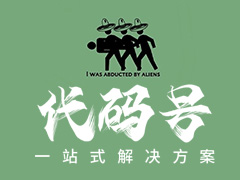
ecshop广告位调用在库文件增加广告方法
ECSHOP模板中lbi文件中添加广告位的方法一般的广告位是写在dwt文件里的。也有人希望能直接写在lbi文件里。那么我们可以这样做
ecshop文章信息添加时间的修改方法
ecshop实现后台文章信息可以修改添加时间的方法。有时我们希望将过去发布的新闻改成今天发布的,或者是今天发布的文章,希望改成是过去发布的,ECSHOP教
ecshop银联电子支付(ChinaPay)接口配置代码
/includes/modules/payment/chinapay目录中存放银联密钥,PgPubk.key 是 公钥;MerPrK_123456789012345_20120227000000.key是私钥,/includes/modules
ecshop注册用户名已经存在处理方法
注册时出现“用户名已经存在”,解决方法:需要修改JS文件夹下的user.js,在function registed_callback(result)
相关源码
-
 (自适应手机端)seo博客网站模板新闻资讯网站源码下载本模板为SEO博客及新闻资讯类平台深度定制,采用PbootCMS内核开发。通过模块化设计实现多行业快速适配,仅需替换图文内容即可转型为医疗、教育、科技等领域网站。响应式布局确保在手机、平板等设备上获得一致浏览体验。查看源码
(自适应手机端)seo博客网站模板新闻资讯网站源码下载本模板为SEO博客及新闻资讯类平台深度定制,采用PbootCMS内核开发。通过模块化设计实现多行业快速适配,仅需替换图文内容即可转型为医疗、教育、科技等领域网站。响应式布局确保在手机、平板等设备上获得一致浏览体验。查看源码 -
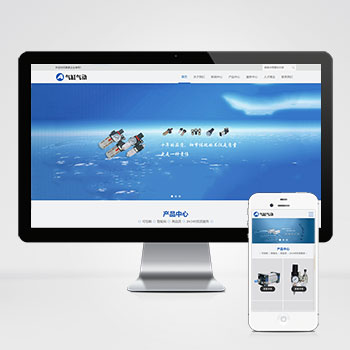 (自适应)pbootcms模板五金元件气缸气动系统源码下载基于PbootCMS核心开发的气缸气动系统网站模板,为五金元件、气动设备制造企业设计。采用响应式布局技术,自动适配手机、平板等移动设备,确保各类终端用户获得良好浏览体验。查看源码
(自适应)pbootcms模板五金元件气缸气动系统源码下载基于PbootCMS核心开发的气缸气动系统网站模板,为五金元件、气动设备制造企业设计。采用响应式布局技术,自动适配手机、平板等移动设备,确保各类终端用户获得良好浏览体验。查看源码 -
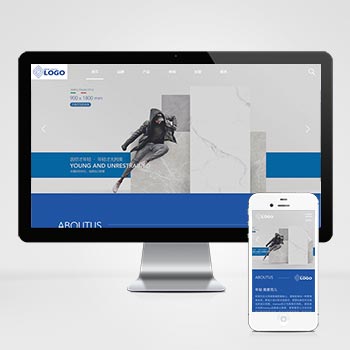 自适应建材瓷砖卫浴大理石类pbootcms网站模板源码下载为建材瓷砖、卫浴瓷砖企业打造的高端响应式门户模板,基于PbootCMS内核深度开发。采用前沿HTML5自适应架构,无缝兼容手机端触控交互与PC端展示场景。查看源码
自适应建材瓷砖卫浴大理石类pbootcms网站模板源码下载为建材瓷砖、卫浴瓷砖企业打造的高端响应式门户模板,基于PbootCMS内核深度开发。采用前沿HTML5自适应架构,无缝兼容手机端触控交互与PC端展示场景。查看源码 -
 (PC+WAP)红色驾校培训学车在线预约源码下载基于PbootCMS内核开发的驾校培训专用网站模板,深度适配驾驶培训行业展示需求。采用PC与移动端同步响应设计,单一后台统一管理内容数据,更换图文素材后可快速转变为其他行业网站。查看源码
(PC+WAP)红色驾校培训学车在线预约源码下载基于PbootCMS内核开发的驾校培训专用网站模板,深度适配驾驶培训行业展示需求。采用PC与移动端同步响应设计,单一后台统一管理内容数据,更换图文素材后可快速转变为其他行业网站。查看源码 -
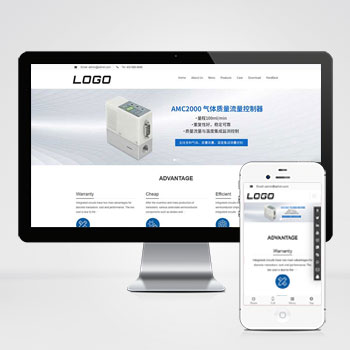 (自适应)英文电子芯片电子元件网站pbootcms模板下载基于PbootCMS内核开发的电子元件类企业专用模板,采用响应式设计技术,适配电子元器件、集成电路、半导体等行业的品牌展示与技术文档发布需求。前端布局针对芯片参数表格与产品规格书展示进行深度优化。查看源码
(自适应)英文电子芯片电子元件网站pbootcms模板下载基于PbootCMS内核开发的电子元件类企业专用模板,采用响应式设计技术,适配电子元器件、集成电路、半导体等行业的品牌展示与技术文档发布需求。前端布局针对芯片参数表格与产品规格书展示进行深度优化。查看源码 -
 (自适应)挖掘机大型采矿设备pbootcms网站源码下载本模板基于PbootCMS系统开发,专为重型机械设备行业设计,特别适合挖掘机、采矿设备、工程机械等工业设备展示。采用响应式布局技术,确保各类设备参数和图片在不同终端上都能清晰展示。查看源码
(自适应)挖掘机大型采矿设备pbootcms网站源码下载本模板基于PbootCMS系统开发,专为重型机械设备行业设计,特别适合挖掘机、采矿设备、工程机械等工业设备展示。采用响应式布局技术,确保各类设备参数和图片在不同终端上都能清晰展示。查看源码
| 分享笔记 (共有 篇笔记) |


