您现在的位置是:首页 > 教程 > dedecms教程dedecms教程
dedecms5.7织梦后台广告插件增加图片上传功能教程
![]() 林包显2023-09-06 20:03:47dedecms教程已有人查阅
林包显2023-09-06 20:03:47dedecms教程已有人查阅
导读修改方法:1、打开dede/ad_add.php文件2、打开dede/ad_edit.php文件:3、打开dede/templets/ad_add.htm文件
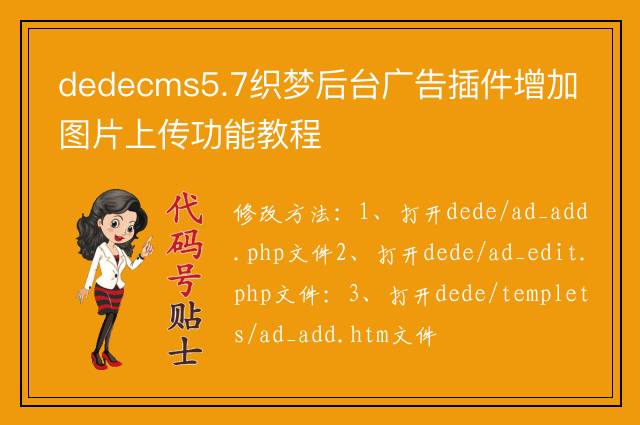
1、打开dede/ad_add.php文件
查找:
$normbody = "<a href=\"{$link}\"><img src=\"{$normbody['url']}\"$width $height border=\"0\" /></a>";
改成
$normbody = "}\" id=\"qyuef\"><img src=\"{$pic}\"$width $height border=\"0\" />>";
2、打开dede/ad_edit.php文件:查找:
$endtime = GetMkTime($endtime);
下方添加:
if($img=="qyuefimg"){
$normbody = "<a href=\"{$piclink}\" id=\"qyuef\"><img src=\"{$pic}\" border=\"0\" /></a>";
}
3、打开dede/templets/ad_add.htm文件 查找:
<script type="text/javascript" src="js/calendar/calendar.js"></script>
下方添加:
<script language="javascript" src="../include/js/dedeajax2.js"></script>
<script language='javascript' src="js/main.js"></script>
查找:
$endtime = GetMkTime($endtime);
替换成
<td class="b">
<input type="text" size="40" name="pic" id="pic" value="" class='iptxt'/>
<input type="button" name="Submit" value="浏览..." style="width:70px" onClick="SelectImage('form1.pic','');"></span>
</td>
4、打开dede/templets/ad_edit.htm文件 查找:
<script type="text/javascript" src="js/calendar/calendar.js"></script>
下方添加:
<script language="javascript" src="../include/js/dedeajax2.js"></script>
<script language='javascript' src="js/main.js"></script>
查找:
<td width="76%"><textarea name="normbody" rows="10" id="normbody" style="width:80%;height:100"><?php echo htmlspecialchars(stripslashes($row['normbody']))?></textarea></td>
<td width="9%"> </td>
</tr>
<tr>
<td height="80" align="center">过期显示内容:</td>
<td><textarea name="expbody" rows="10" id="expbody" style="width:80%;height:100"><?php echo htmlspecialchars($row['expbody'])?></textarea></td>
替换为:
<td width="76%">
<?php
if(strstr($row['normbody'],'id="qyuef"'))
{
$pat = '/<a[^>]*?\s*href=\"(.*?)\"(.*?)>(.*?)<\/a>/i';
preg_match_all($pat,$row['normbody'], $m);
$piclink=$m[1][0];
$pic=$m[3][0];
$pattern="/<[img|IMG].*?src=[\'|\"](.*?(?:[\.gif|\.jpg]))[\'|\"].*?[\/]?>/";
preg_match_all($pattern,$pic,$match);
$qyuefpic=$match[1][0]
?>
<input type="hidden" size="40" name="img" id="img" value="qyuefimg" class='iptxt'/>
<input type="text" size="40" name="pic" id="pic" value="<?php echo $qyuefpic?>" class='iptxt'/>
<input type="button" name="Submit" value="浏览..." style="width:70px" onClick="SelectImage('form1.pic','');"></span>
<tr>
<td height="80" align="center">图片链接:</td>
<td><input type="text" size="40" name="piclink" id="piclink" value="<?php echo $piclink?>" class='iptxt'/></td>
<td> </td>
</tr>
<?php
}else{ ?>
<textarea name="normbody" rows="10" id="normbody" style="width:80%;height:100"><?php echo $row['normbody']?></textarea>
<?php
}
?>
<tr> <td height="80" align="center">过期显示内容:</td>
<td><textarea name="expbody" rows="10" id="expbody" style="width:80%;height:100"><?php echo $row['expbody']?></textarea></td>
本文标签:
很赞哦! ()
相关文章
随机图文

织梦dedecms仿站的方法
织梦(dedecms)目前使用最多的cms管理系统,但是对于新手如何利用织梦仿站呢? 那好几天就让我们来学学如何利用织梦仿站 首先我们需要谷歌浏览器了
织梦dedecms首页及列表页实现显示文章作者头像的方法
织梦默认没有在首页或者列表页调用文章发布作者的头像的标签,但我们可以通过二次开发来给dedecms增加这样一个功能,下面给大家讲讲具体的开发步骤:第一步、
dede模板中调用UCHome会员日志相册话题游戏等信息的方法
网络上的一些关于在dede模板中调用UCHome的信息的方法不完全,往往只能调用uchome日志标题、相册缩略图(且不是每个相册调用一张)、话题名称
织梦dedecms问答模块实现伪静态的方法
今天去安装DEDECMS问答模块都是动态的,那怎么实现静态呢?要生成html的话估计很难实现。于是想到了伪静态!今天把方法总结一下:
| 留言与评论 (共有 条评论) |
